Using the CATALOG Menu
Press  to display the CATALOG menu. This menu shows categories of the commands, functions, and symbols in accordance with the calculator app you are currently using and the current status (displayed screen or current settings) of the app.
to display the CATALOG menu. This menu shows categories of the commands, functions, and symbols in accordance with the calculator app you are currently using and the current status (displayed screen or current settings) of the app.
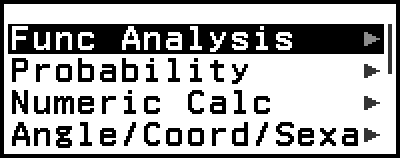 Example: CATALOG menu of the Calculate app
Example: CATALOG menu of the Calculate app
Note
For information about how to input commands, functions, and symbols from the CATALOG menu, see "Advanced Calculations".
For information about the commands, functions, and symbols specific to each calculator app, refer to the calculator app descriptions in "Using Calculator Apps".
