Viewing Saved Data
-
1.Enter the Altitude Record Recall Mode.
-
This displays a record of data recorded in the Altimeter Mode.
-
2.Use (A) and (C) to display the data you want to view.
-
- Holding down (A) or (C) scrolls at high speed.
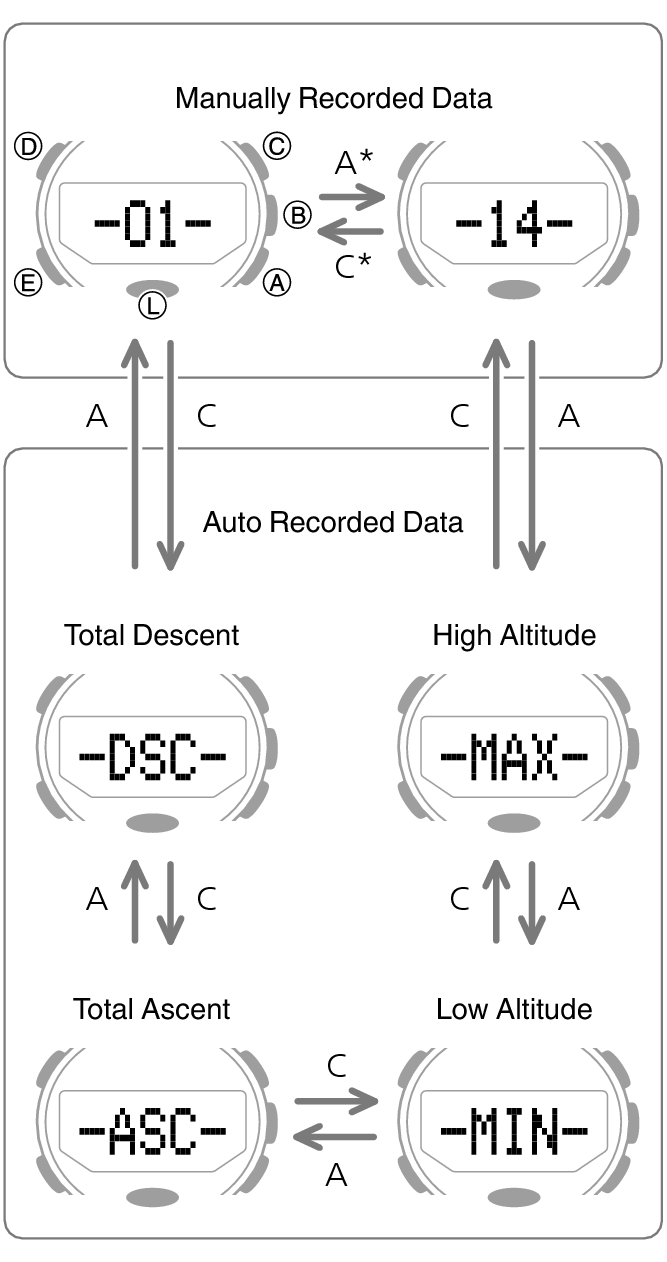
* Each press of a button scrolls to the top screen of the next manually recorded data record. There can be up to 14 records in memory, numbered from 1 ([-01-]) to 14 ([-14-]).
Manually Recorded Data
After displaying the top screen of a manually recorded data record (01 through 14), you can navigate between the record’s data as shown below.
Example: Manually recorded Record 01
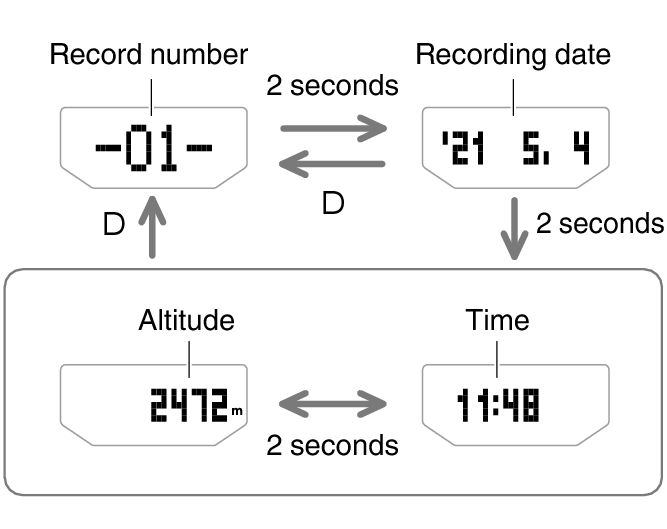
Auto Recorded Data
After displaying an auto recorded data record, you can navigate between the record’s data screens as shown below.
High altitude and low altitude
Example: High altitude
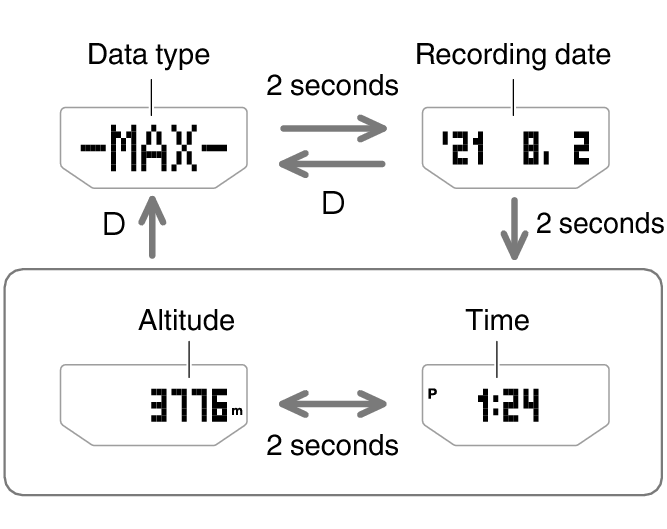
Cumulative ascent and cumulative descent
Example: Cumulative ascent
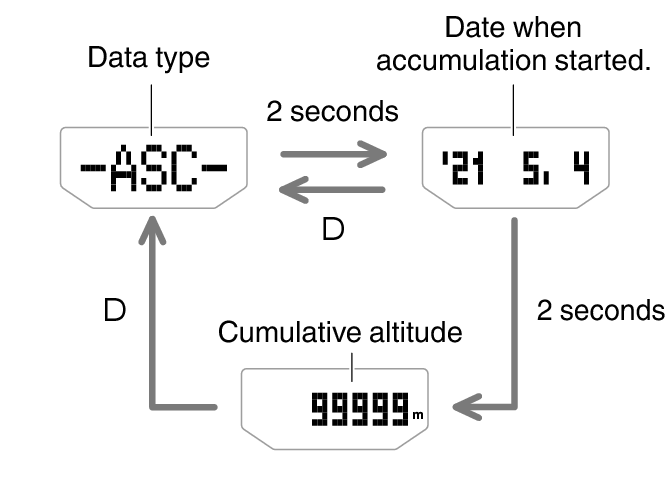

 Top of page
Top of page