Setting Up for True North Readings (Magnetic Declination Calibration)
If you want the watch to indicate true north instead of magnetic north, you need to specify your current location’s magnetic declination direction (east or west) and declination angle.
- The magnetic declination angle value can be set in 1° (degree) units only. Use a value that is closest to the angle you want to set.
Example: For an angle of 7.4°, set 7°.
Example: For an angle of 7°40’ (7 degrees, 40 minutes), set 8°.
-
1.Enter the Compass Mode.
-
2.Hold down (D) for at least two seconds. Release the button when [SET] starts flashing and then
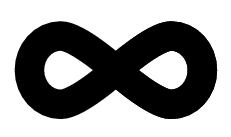 appears on the display.
appears on the display. -
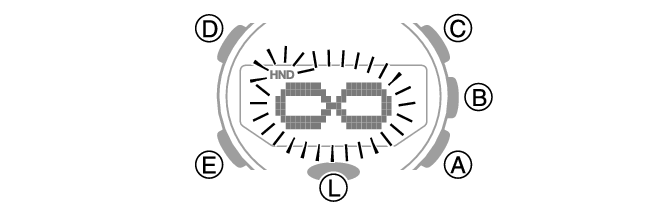
-
3.Press (E) twice.
-
[DEC] will appear on the display, followed by [0°].
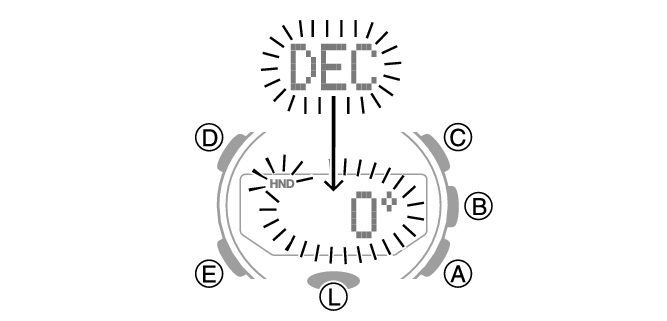
-
4.Use (A) (East) and (C) (West) to change the magnetic declination direction and angle.
-
Setting range: 90° west to 90° east
[0° (OFF)]: Magnetic north
[E]: East declination (Magnetic north is east of true north.)
[W]: West declination (Magnetic north is west of true north.)
- To return the setting to [0° (OFF)], press (A) and (C) at the same time.
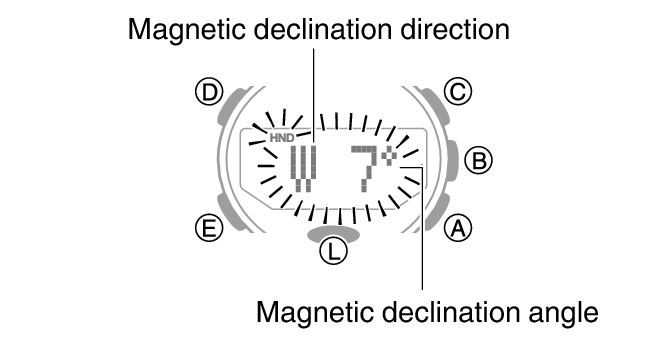
-
5.Press (D) to exit the setting screen.

 Top of page
Top of page