Unpairing
To unpair the watch from a phone, delete the pairing information from the CASIO WATCHES phone app, the phone, and the watch.
Deleting Pairing Information from the CASIO WATCHES phone app
-
1.
 If the watch is connected with a phone, press any button besides (L) to terminate the connection.
If the watch is connected with a phone, press any button besides (L) to terminate the connection. -
- After the connection is terminated, the watch will return to the mode it was in before connection was established.
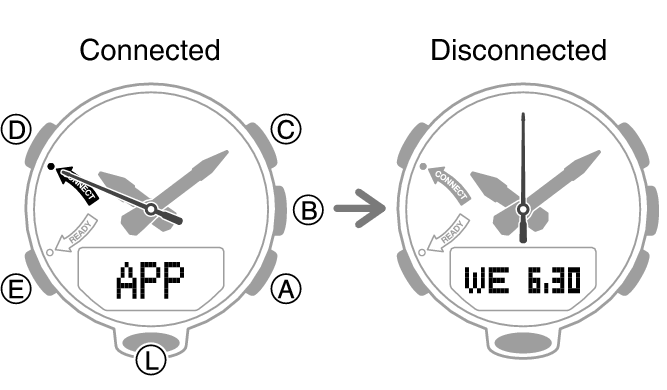
-
2.
 Tap the “CASIO WATCHES” icon.
Tap the “CASIO WATCHES” icon. -
3.
 Perform the operation shown on the phone screen to unpair.
Perform the operation shown on the phone screen to unpair.
Deleting Pairing Information from the Watch
-
1.
 Hold down (E) for at least two seconds to enter the Timekeeping Mode.
Hold down (E) for at least two seconds to enter the Timekeeping Mode. -
2.
 Hold down (D) for at least two seconds. Release the button when the name of the currently selected Home City appears on the display.
Hold down (D) for at least two seconds. Release the button when the name of the currently selected Home City appears on the display. -
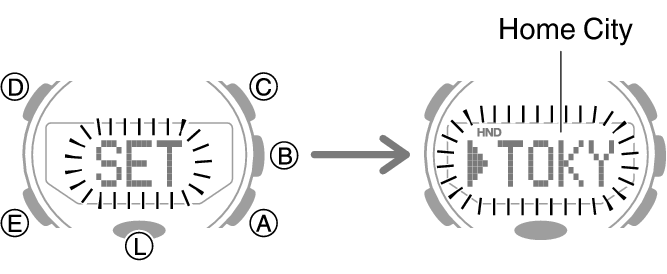
-
3.
 Press (D).
Press (D). -
This causes the seconds to flash.

-
4.
 Hold down (C) for at least two seconds. Release it when [PAIR CLR] stops flashing.
Hold down (C) for at least two seconds. Release it when [PAIR CLR] stops flashing. -
This deletes the pairing information from the watch.

-
5.
 Press (D) to return to the Timekeeping Mode.
Press (D) to return to the Timekeeping Mode.
Deleting the phone’s pairing information
For details about setting procedures, see your phone documentation.
“Settings” 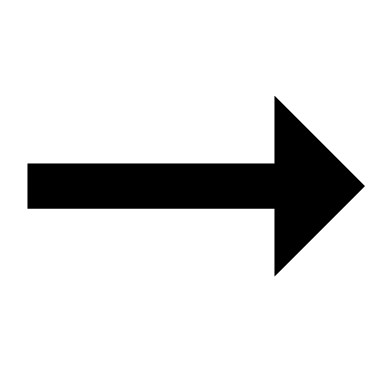 “Bluetooth”
“Bluetooth” 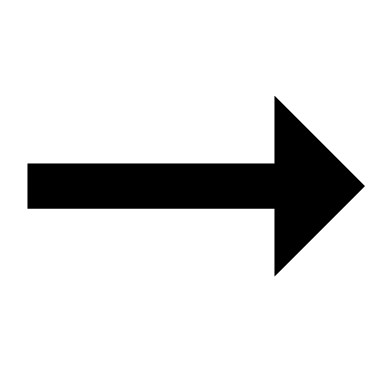 Cancel the watch’s device registration.
Cancel the watch’s device registration.

 Top of page
Top of page