Recording Your Current Location (Location Memory)
You can use CASIO WATCHES to record current location information.
-
1.
 Tap the “CASIO WATCHES” icon.
Tap the “CASIO WATCHES” icon. -
2.
 Enter the Timekeeping Mode or Compass Mode.
Enter the Timekeeping Mode or Compass Mode. -
3.
 Hold down (C) for at least five seconds until [MEMORY] starts to flash. Release the button when the second hand points to [READY] twice.
Hold down (C) for at least five seconds until [MEMORY] starts to flash. Release the button when the second hand points to [READY] twice. -
If location information is successfully acquired after a connection is established between the watch and phone, [MEMORY] will change to [OK], and the second hand will move from [READY] to [CONNECT].
- [ERR] will appear on the display if connection fails for some reason.
- [FAILED]
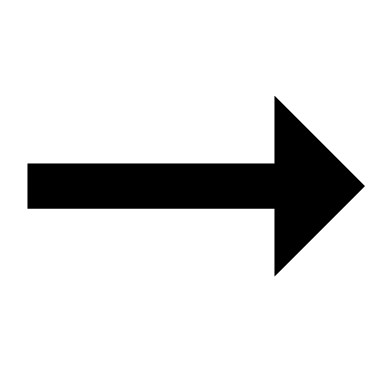 [POSITION] will appear in sequence if location information acquisition fails for some reason.
[POSITION] will appear in sequence if location information acquisition fails for some reason.
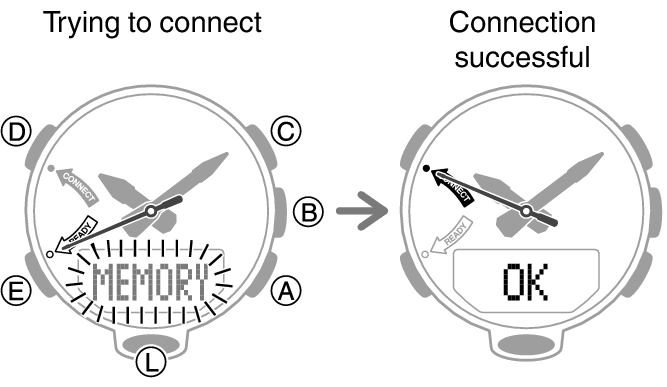
-
4.
 Perform the operation shown on the phone screen to view the Location Memory information record.
Perform the operation shown on the phone screen to view the Location Memory information record. -
- You can have only one location record in memory. Saving location information while there is already a location record in memory will overwrite the existing record with the new information.

 Top of page
Top of page