Barometric Pressure Change Indications
Whenever the watch detects a significant change in air pressure readings (due to sudden ascent or descent, or to the passage of a low pressure or high pressure area), it will beep to let you know. An arrow will also flash on the display at this time if the watch is in the Barometer Mode, or if it is in the Timekeeping Mode with the barometric pressure graph displayed. The arrow that appears shows the direction of the pressure change. These alerts are called “Barometric Pressure Change Indications”.
|
This indication: |
Means this: |
|---|---|
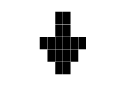 |
Sudden drop in pressure |
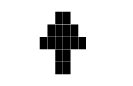 |
Sudden rise in pressure |
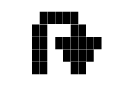 |
Sustained rise in pressure, shifting to a fall |
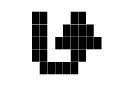 |
Sustained fall in pressure, shifting to a rise |
-
1.Enter the Barometer Mode.
-
2.Hold down (A) for at least two seconds.
-
If this turns on barometric pressure trend information, [INFO ON] will stop flashing and then the [BARO] indicator will appear on the display.
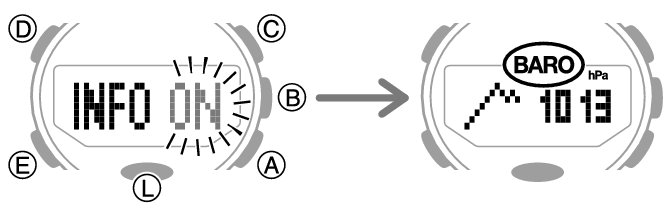
-
3.To disable barometric pressure trend information, hold down (A) again for at least two seconds.

 Top of page
Top of page