Using the Watch in a Medical Facility or Aircraft
Whenever you are in a hospital, on an aircraft, or in any other location where connection with a phone may cause problems, you can perform the procedure below to disable auto time adjustment. To re-enable auto time adjustment, perform the same operation again.
-
1.Enter the Timekeeping Mode.
-
2.Hold down (D) for at least two seconds. Release the button when the name of the currently selected Home City appears on the display.
-
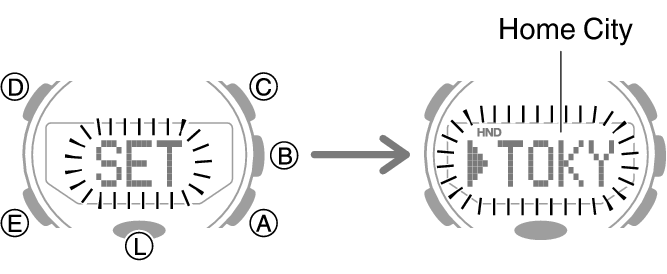
-
3.Press (E) five times.
-
This displays [RCV].
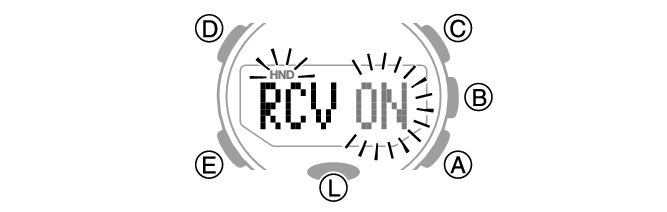
-
4.Press (A) to select the auto time adjustment setting you want.
-
[OFF]: Auto time adjustment disabled.
[ON]: Auto time adjustment enabled.
-
5.Press (D) twice to exit the setting screen.

 Top of page
Top of page