Recording Waypoints and Their Altitudes (Mission Log)
Mission Log uses CASIO WATCHES GPS to record the waypoints of your routes. At the same time, the watch takes altitude readings every two minutes and stores them in memory, and automatically transfers altitude data to CASIO WATCHES every hour.
-
1.
 Tap the “CASIO WATCHES” icon.
Tap the “CASIO WATCHES” icon. -
2.
 Enter the Timekeeping Mode or Altimeter Mode.
Enter the Timekeeping Mode or Altimeter Mode. -
3.
 Hold down (A) for at least five seconds until [LOG] starts to flash. Release the button when the second hand moves to [READY].
Hold down (A) for at least five seconds until [LOG] starts to flash. Release the button when the second hand moves to [READY]. -
When a connection is established between the watch and phone, [LOG] will change to [LOG ON], and the second hand will move from [READY] to [CONNECT].
- This indicates that Mission Log is enabled.
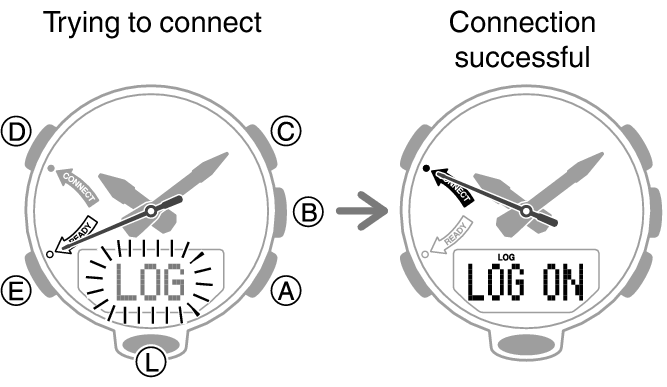
- To disable Mission Log, hold down (A) again for at least five seconds.
Data Transfer
After Mission Log is enabled, data transfer starts when the number of altitude records in watch memory reaches 30.
- Auto data transfer is performed during the normal state of each mode.
The display cycles as shown below as data is being transferred.
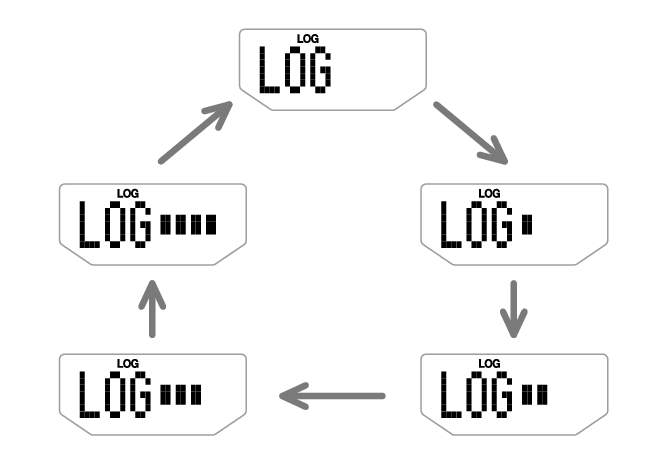
- The second hand will point to [READY].
- If data transfer fails for some reason, the watch will return to the previous screen with [LOG] flashing.


 Top of page
Top of page