Connecting with a Paired Camera
Connection with the smartphone becomes easy once a camera is paired with it.
Use the procedures below to connect with a paired camera.
- The camera operations you need to perform depend on the camera model. For full details, see the user documentation that comes with your camera.
Non-EX-FR Series Camera
-
1.Turn off the camera.
-
- With certain camera models, you can leave the camera on and display one of the screens below before moving on to step 2.
- Record screen
- Playback screen
- Wireless mode screen
-
2.On the smartphone, start up the “EXILIM Connect” app.
-
- Check to make sure that the connection icon (“
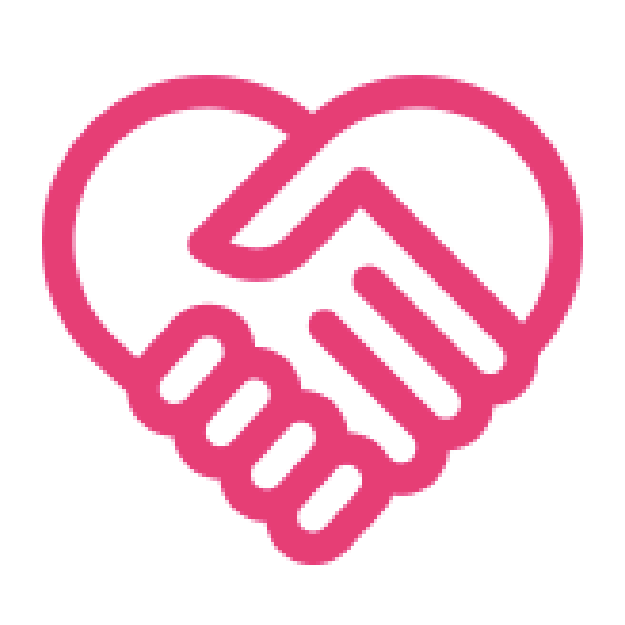 ”) on the top screen is pink.
”) on the top screen is pink.
- Check to make sure that the connection icon (“
EX-FR Series Camera
-
1.Put the camera into its Sleep Mode or display its Wireless Mode screen.
-
- Either enter the sleep mode.
If you have a controller
- ①
-
Turn on the camera and controller.
- ②
-
On the controller, press [
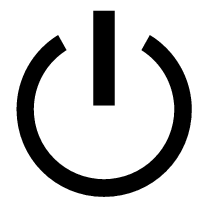 ] (Power).
] (Power).
If you do not have a controller
Turn on the camera and do not perform any operation for at least 30 seconds. This will cause the camera to enter the sleep mode.
The sleep mode is indicated by the camera’s operation lamp slowly flashing green.
- Or display the wireless mode screen.
- ①
-
Touch the Show icon.
- ②
-
Touch the wireless mode icon.
-
2.On the smartphone, start up the “EXILIM Connect” app.
-
- Check to make sure that the connection icon (“
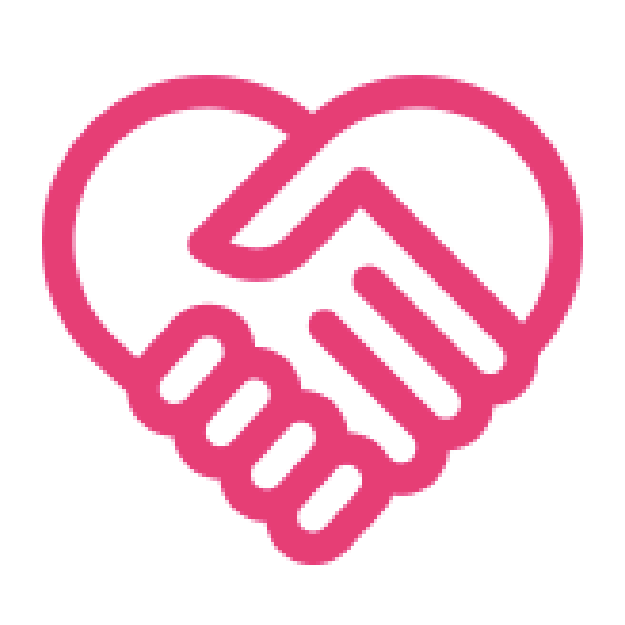 ”) on the top screen is pink.
”) on the top screen is pink.
- Check to make sure that the connection icon (“

 Top of page
Top of page