Configuring Camera Date and Time Settings
-
1.On the smartphone TOP screen (EXILIM Connect Top Screen), tap “
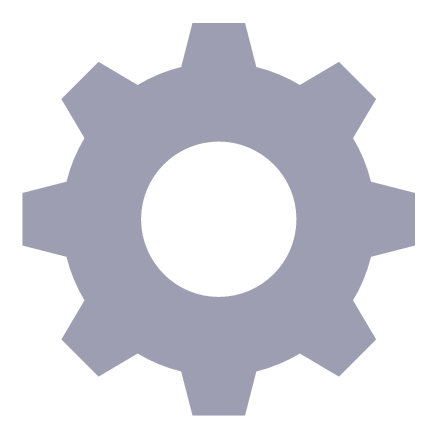 ”.
”. -
2.On the smartphone, tap “Setting up the camera”.
-
3.On the smartphone, tap “Adjust”.
-
4.Tap “Run”.
-
This adjusts the camera’s current date and time settings in accordance with the smartphone settings.

 Top of page
Top of page