Changing the Camera Password for Wireless LAN Connection
Use the procedure below to change the password you use when establishing a wireless LAN connection between the camera and a smartphone.
-
1.On the smartphone TOP screen (EXILIM Connect Top Screen), tap “
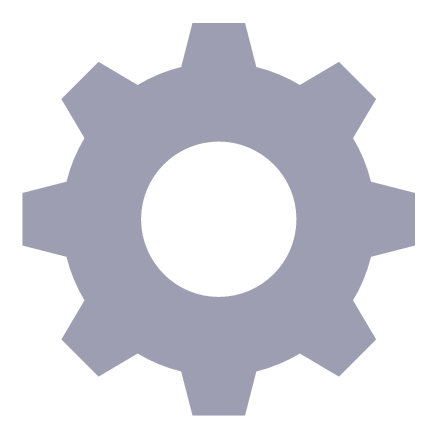 ”.
”. -
2.On the smartphone, tap “Setting up the camera”.
-
3.On the smartphone, tap “WLAN password”.
-
4.Enter the new password.
-
- For the password, enter eight single-byte numerals.
-
5.After inputting the password, tap “Done”.
-
This changes the camera password.

 Top of page
Top of page