Adding Location Information to Snapshots sent to the Smartphone
Using Auto Send or Send Selected Image
When images shot while “On” is selected for location information with the “Wireless settings” of the camera’s wireless mode are sent to the smartphone using “Auto Send” (Having the Camera Send Images to the Smartphone as They are Recorded (Auto Send)) or “Send Selected Image” (Sending Selected Images to a Smartphone), the smartphone will add information about where the snapshot was shot.
You can check whether or not location information was added successfully on the smartphone’s image receive screen. When the smartphone receives multiple images at the same time, “With geo tag” will be shown if even one of the images is received successfully.
Remote Capture
Location information is added in the cases described below. This is indicated by a “GPS” icon on the display.
- Snapshots sent to the smartphone when the EXILIM Connect Remote Capture screen (Operation Screen During Remote Capture) Remote Capture setting (
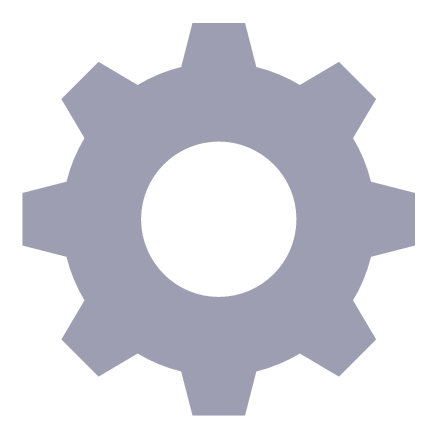 ) has “Auto copy after shooting” enabled
) has “Auto copy after shooting” enabled
- Snapshots sent to the smartphone using the EXILIM Connect Remote Capture screen (Operation Screen During Remote Capture) Get images button (
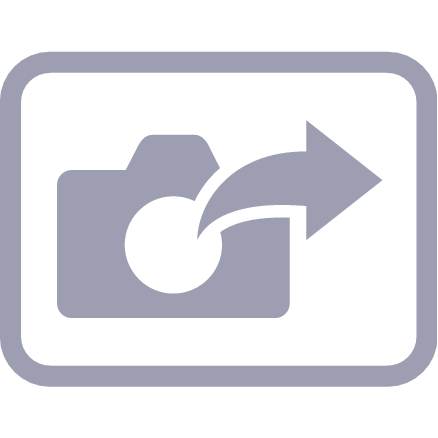 )
)

 Top of page
Top of page