Unpairing the Camera from a Smartphone
To use the camera with a different smartphone, first unpair it from the current smartphone.
Note that you need to perform operations on both the smartphone and the camera to unpair them.
- The camera operations you need to perform depend on the camera model. For full details, see the user documentation that comes with your camera.
-
1.On the smartphone TOP screen (EXILIM Connect Top Screen), tap “
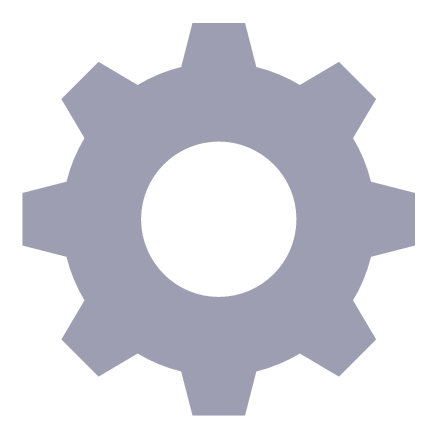 ”.
”. -
2.On the smartphone, tap “Unpairing”.
-
- When the smartphone is paired with two cameras, a camera selection screen appears. Select the camera from which you want to unpair.
-
3.On the smartphone, tap “Unpair”.
-
- If you are unpairing from an iPhone (iOS), delete the camera’s wireless LAN connection settings (profile) from the iPhone settings.
-
4.On the camera, perform the required unpairing operation.

 Top of page
Top of page