Protecting Images
This function is available for some camera models.
-
1.Use the procedure under Viewing Images on a Smartphone to display menu of images in the memory of the camera whose images you want to view on the smartphone.
-
2.On the smartphone, tap “Select”.
-
3.On the smartphone, tap the images you want to protect.
-
There will be a check mark in the check box of all the images you select.
-
4.After selecting all of the images you want to protect, tap “
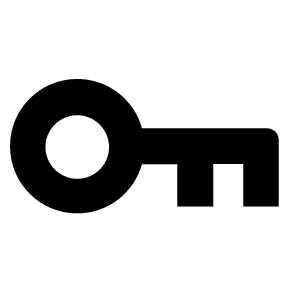 ” (Protect) on the smartphone.
” (Protect) on the smartphone. -
This protects the selected images.
- To unprotect an image, tap it on the smartphone and then tap “
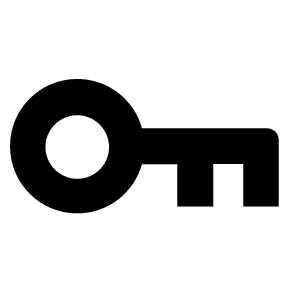 ” (Protect) again.
” (Protect) again.
- To unprotect an image, tap it on the smartphone and then tap “

 Top of page
Top of page