Checking the Connection Status
You can use the EXILIM Connect top screen to check the current status of the connection with the camera.
When paired with one camera
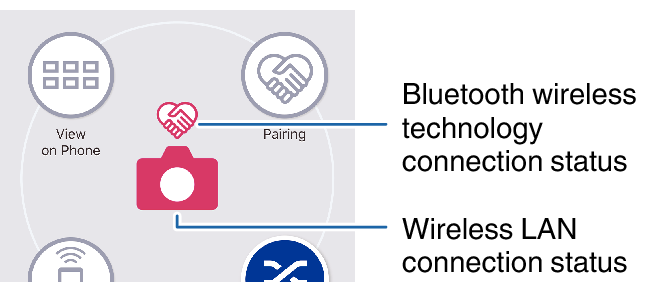
When paired with two cameras
Shows the current statuses of the two cameras.
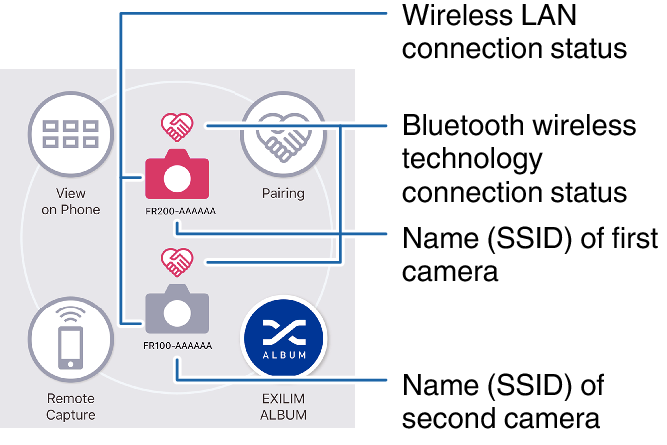
|
Icon |
Status |
|
|---|---|---|
|
- |
Nothing |
Not paired with a camera. |
|
|
Gray |
Paired with a camera, but not connected with Bluetooth wireless technology. |
|
|
Pink |
Paired with a camera, connected with Bluetooth wireless technology. |
|
|
Gray |
No wireless LAN connection with a camera. |
|
|
Pink |
Wireless LAN connection with a camera. |

 Top of page
Top of page