What you can do with EXILIM Connect
Installing EXILIM Connect on your smartphone and then establishing a connection with your camera enables the functions described below.
Remote Capture
Remotely control and shoot with the camera using a smartphone.

View on phone
You can use the procedures in this section to view snapshots stored in camera memory on a smartphone, to copy snapshots and movies to the smartphone, and perform other operations.
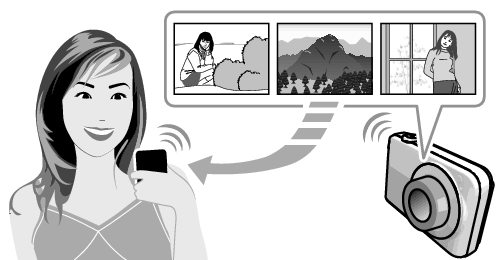
Using the EXILIM ALBUM App
You can use the EXILIM ALBUM app to view images in automatically generated albums and enjoy re-living your memories.
Share Album in Scene app
Settings can be configured so images received by the smartphone are automatically stored in a Scene app album.
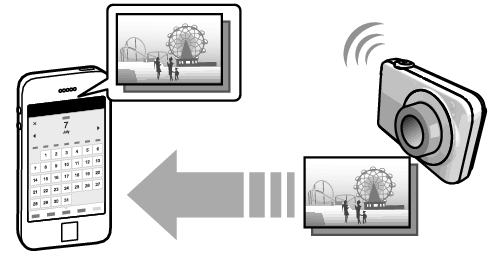
Auto Send
Images can be automatically sent as they are shot to a smartphone that has been paired with the camera.
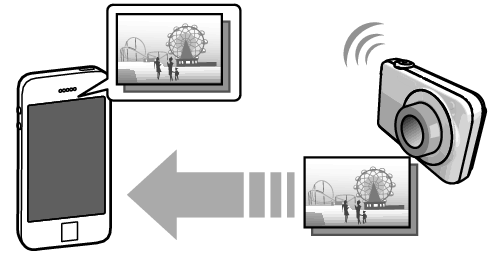
Quick Send
With some cameras that have a front shutter button, you can simply press the button to send a snapshot displayed in the PLAY mode to a smartphone. After sending a snapshot to a smartphone, you can then upload it to a social networking service.
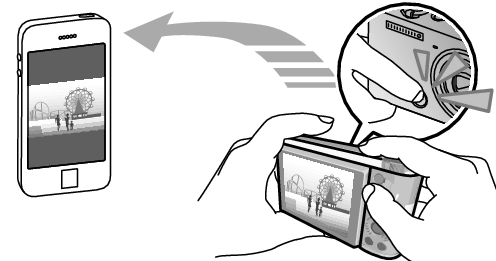
Send to phone
With a camera equipped with a monitor screen, you can select one or more snapshot and/or movie file in camera memory, and send it to a smartphone. Once an image is sent to the smartphone, you can send it on to others via a social network service.
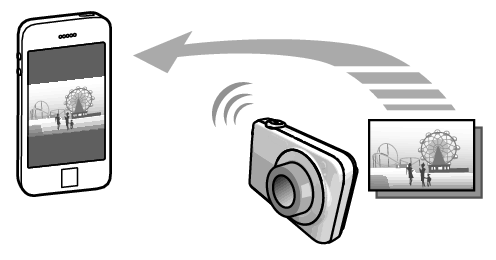

 Top of page
Top of page