Operation Screen while a Single Image is Displayed
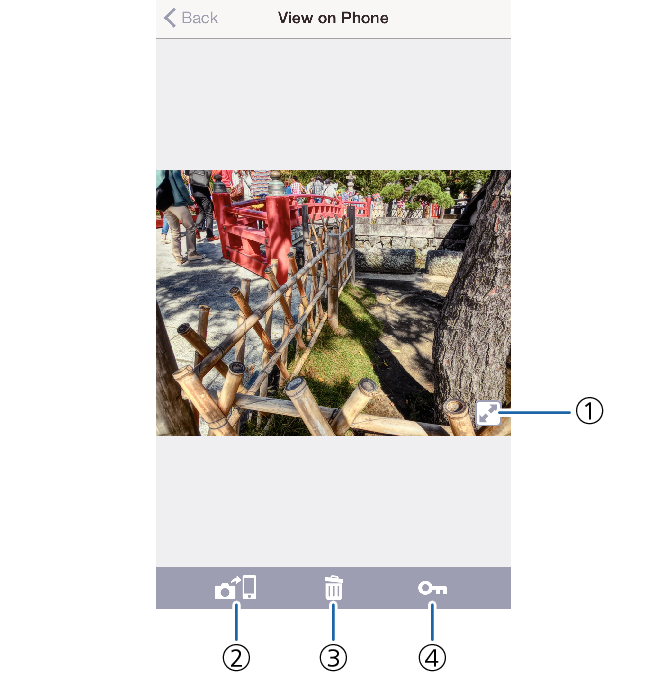
- ①
-
Full-screen display button
Displays a full-screen view of the displayed image.
To exit the full-screen view, tap “ ”.
”. - ②
-
Copy button
Copies the displayed image to a smartphone.
- ③
-
Delete button*
Deletes the displayed image.
- A protected file cannot be deleted.
- ④
-
Protect button*
Protects the displayed image.
To unprotect an image, tap “
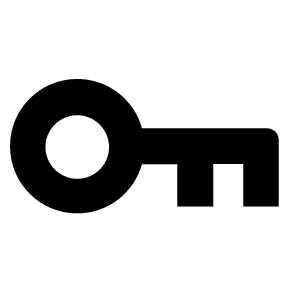 ”(Protect) again.
”(Protect) again.
* Depending on the camera model this option may not be displayed or may be disabled.

 Top of page
Top of page