Creating Your Profile
You can use the procedure in this section to input information and create a profile (height, weight, gender, date of birth, wrist where watch is worn).
-
1.Enter the Timekeeping Mode.
-
2.Hold down (A) for at least two seconds.
-
This displays the Timekeeping Mode setting screen.
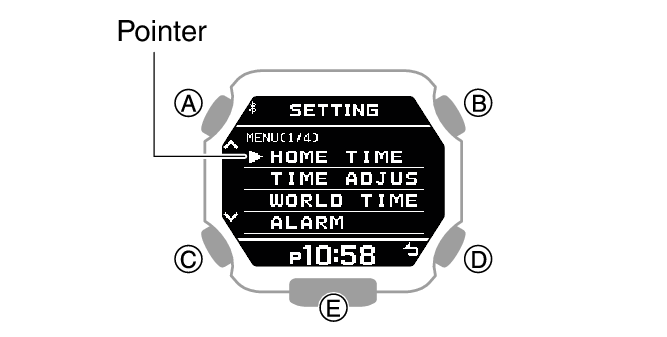
-
3.Use (A) and (C) to move the pointer to [PROFILE].
-
4.Press (B).
-
This displays the profile item selection screen.

[HEIGHT/WEIGHT]
Height/weight
[SEX]
Gender
[BIRTHDAY]
Date of birth
[WRIST]
Wrist where you wear the watch
-
5.Use (A) and (C) to select the item you want to input.
-
6.Press (B).
-
7.Record your height and weight.
-
- On the profile item selection screen, select [HEIGHT/WEIGHT].
- ①
-
Use (A) and (C) to input your height.
- ②
-
Press (B).
- ③
-
Use (A) and (C) to input your weight.
- ④
-
Press (B).
- ⑤
-
Use (A) and (C) to select whether or not you want to save the current input values.
[YES]
Saves current settings.
[NO]
Discards current settings.
[RETURN]
Returns to the height and weight setting screen.
- ⑥
-
Press (B) to register your height and weight.
After registration of the information is complete, [SETTING COMPLETED] will appear for a few seconds, and then the profile item selection screen will re-appear.
-
8.Specify your gender.
-
- On the profile item selection screen, select [SEX].
- ①
-
Use (A) and (C) to move the pointer to [MALE] or [FEMALE].
- ②
-
Press (B) to register your gender.
After registration of the information is complete, [SETTING COMPLETED] will appear for a few seconds, and then the profile item selection screen will re-appear.
-
9.Specify your date of birth.
-
- On the profile item selection screen, select [BIRTHDAY].
- ①
-
Use (A) and (C) to specify a year.
- ②
-
Press (B).
- ③
-
Use (A) and (C) to specify a month.
- ④
-
Press (B).
- ⑤
-
Use (A) and (C) to specify a day.
- ⑥
-
Press (B).
- ⑦
-
Use (A) and (C) to select whether or not you want to save the current input values.
[YES]
Saves current settings.
[NO]
Discards current settings.
[RETURN]
Returns to the date of birth setting screen.
- ⑧
-
Press (B) to register your date of birth.
After registration of the information is complete, [SETTING COMPLETED] will appear for a few seconds, and then the profile item selection screen will re-appear.
-
10.Specify the wrist where you wear the watch.
-
- On the profile item selection screen, select [WRIST].
- ①
-
Use (A) and (C) to move the pointer to [LEFT] or [RIGHT].
- ②
-
Press (B) to register your wrist setting.
After registration of the information is complete, [SETTING COMPLETED] will appear for a few seconds, and then the profile item selection screen will re-appear.
-
11.Press (D) twice to exit the setting screen.

 Top of page
Top of page