Specifying the Tide Level Unit
You can select either centimeters (cm) or feet (ft) as the tide level unit.
-
1.Enter the Timekeeping Mode.
-
2.Hold down (A) for at least two seconds.
-
This displays the Timekeeping Mode setting screen.
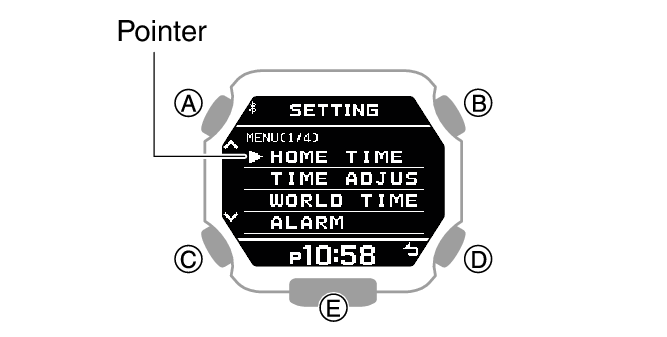
-
3.Use (A) and (C) to move the pointer to [UNIT].
-
4.Press (B).
-
5.Use (A) and (C) to move the pointer to [TIDE].
-
6.Press (B).
-
7.Use (A) and (C) to specify the unit you want.
-
[CENTIMETER]
Centimeters
[FEET]
Feet
-
8.Press (B) to complete the setting operation.
-
After the setting operation is complete, [SETTING COMPLETED] will appear for a few seconds, and then the unit setting screen will re-appear.
-
9.Press (D) twice to complete the setting operation.

 Top of page
Top of page