Unpairing
Unpairing the watch from a phone requires both the CASIO WATCHES phone app and watch operations.
Deleting Pairing Information from the CASIO WATCHES phone app
-
1.
 Tap the “CASIO WATCHES” icon.
Tap the “CASIO WATCHES” icon. -
2.
 Tap the “My Watch” tab.
Tap the “My Watch” tab. -
3.
 Tap the watch you want to unpair.
Tap the watch you want to unpair. -
4.
 Tap the “
Tap the “ ”.
”. -
5.
 Perform the operation shown on the phone screen to unpair.
Perform the operation shown on the phone screen to unpair.
Deleting Pairing Information from the Watch
-
1.
 Enter the Timekeeping Mode.
Enter the Timekeeping Mode. -
2.
 Hold down (A) for at least two seconds.
Hold down (A) for at least two seconds. -
This displays the Timekeeping Mode setting screen.
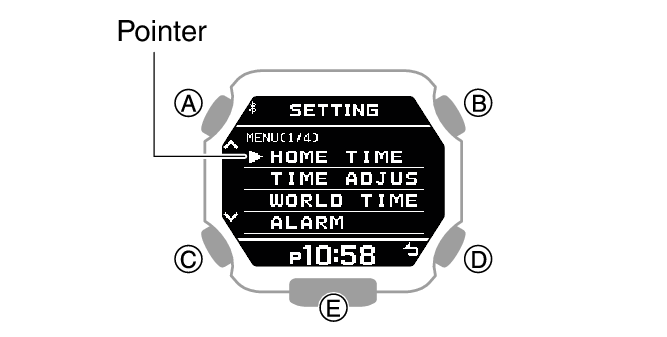
-
3.
 Use (A) and (C) to move the pointer to [PAIRING].
Use (A) and (C) to move the pointer to [PAIRING]. -
4.
 Press (B).
Press (B). -
5.
 Use (A) and (C) to move the pointer to [UNPAIRING].
Use (A) and (C) to move the pointer to [UNPAIRING]. -

-
6.
 Press (B).
Press (B). -
7.
 Use (A) and (C) to select whether or not you want to delete the pairing information.
Use (A) and (C) to select whether or not you want to delete the pairing information. -
[YES]
Deletes pairing information.
[NO]
Does not delete pairing information.
-
8.
 Press (B).
Press (B). -
After pairing information deletion is complete, [DELETE COMPLETED] will appear for a few seconds, and then the Timekeeping Mode setting screen will re-appear.
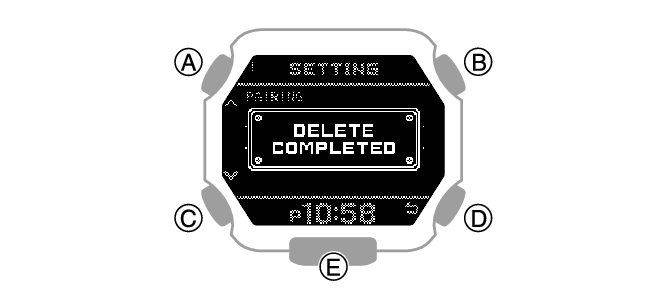
-
9.
 Press (D) to exit the setting screen.
Press (D) to exit the setting screen.
iPhone Only
Deleting the phone’s pairing information
For details about setting procedures, see your phone documentation.
“Settings” 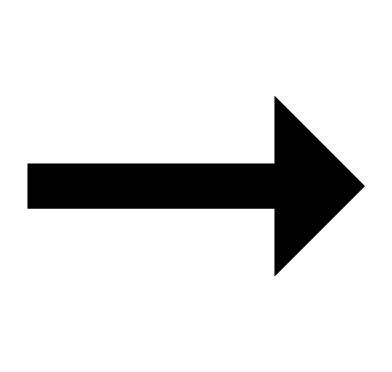 “Bluetooth”
“Bluetooth” 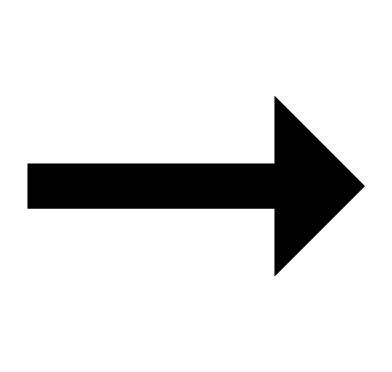 Cancel the watch’s device registration.
Cancel the watch’s device registration.

 Top of page
Top of page