Configuring World Time Settings
Specifying a World Time City with the CASIO WATCHES phone app causes the watch’s World Time City to change accordingly. Settings can be configured to perform auto summer time switching for the World Time City.
- Make sure that the
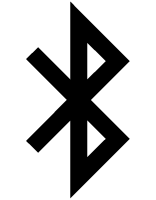 symbol is shown on the watch display when you perform the procedure below.
symbol is shown on the watch display when you perform the procedure below.
- If
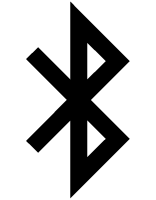 is not displayed, refer to the information at the link below.
is not displayed, refer to the information at the link below.
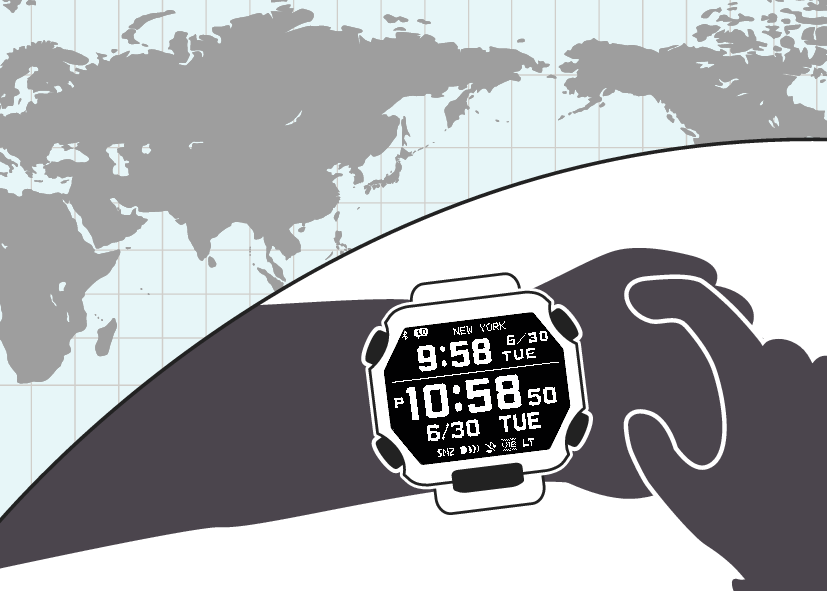
To select a World Time City
-
1.
 Tap the “CASIO WATCHES” icon.
Tap the “CASIO WATCHES” icon. -
2.
 Tap the “My Watch” tab.
Tap the “My Watch” tab. -
3.
 Select “GBX-100” and tap it.
Select “GBX-100” and tap it. -
4.
 Select the setting you want to change and then perform the operation shown on the screen.
Select the setting you want to change and then perform the operation shown on the screen.
Configuring the Summer Time Setting
-
1.
 Tap the “CASIO WATCHES” icon.
Tap the “CASIO WATCHES” icon. -
2.
 Tap the “My Watch” tab.
Tap the “My Watch” tab. -
3.
 Select “GBX-100” and tap it.
Select “GBX-100” and tap it. -
4.
 Select the setting you want to change and then perform the operation shown on the screen.
Select the setting you want to change and then perform the operation shown on the screen. -
- “Auto”
The watch switches between standard time and summer time automatically.
- “OFF”
The watch always indicates standard time.
- “ON”
The watch always indicates summer time.
- “Auto”

 Top of page
Top of page