Viewing Recorded Log Data Records
-
1.Enter the Training Log Mode.
-

-
2.Press (B).
-
This displays the training log list.
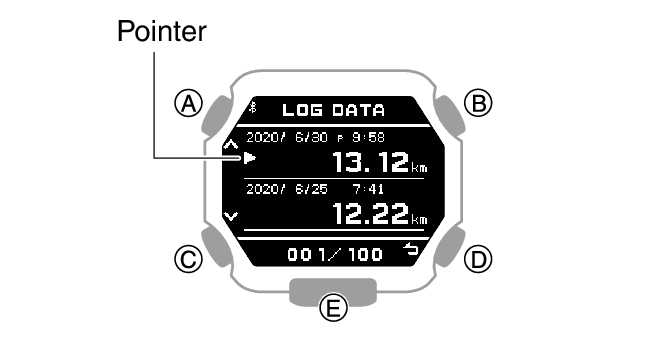
-
3.Use (A) and (C) to move the pointer to the log data record you want to view.
-
4.Press (B).
-
This displays the selected log data items.
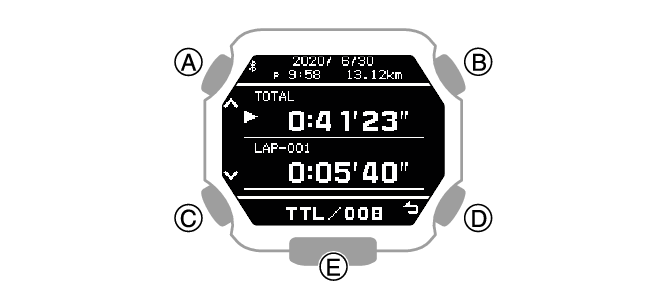
-
5.Use (A) and (C) to move the pointer to the item whose details you want to view.
-
6.Press (B).
-
This displays details about the selected item.

- You can use (A) and (C) to scroll screen contents.
-
7.Hold down (C) for at least one second to return to the Timekeeping Mode.

 Top of page
Top of page