Getting Ready
After reading the “Safety Precautions” in the “Quick Start Guide”, perform the steps below. Before using this watch for the first time, perform steps 1. through 4. below in sequence.
-
1.Charge the Watch
-
- 1.
-
Connect the provided charger cable to the AC adaptor, and then plug the AC adaptor into a power outlet.
- 2.
-
Connect the charger cable to the watch charger terminal.
- The watch’s charge LED lights red while charging is in progress. The LED changes to green when the watch is fully charged.
- The watch will turn on automatically when the charge reaches a certain level.
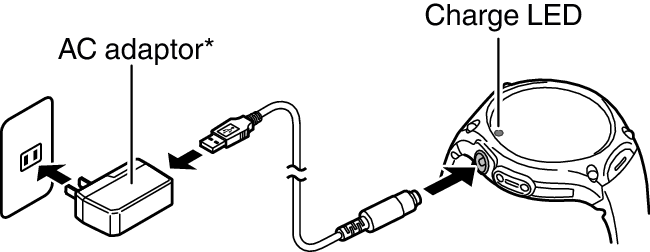
* The shape of the AC adaptor supplied in your geographic area may be different from the one shown in the illustration.
-
2.Install the Android Wear App on a Smartphone
-
- 1.
-
Search for “Android Wear” in the Google Play Store if you are using an Android smartphone, or the iTunes App Store if you are using an iPhone.
- 2.
-
On the list of found apps that appears, select “Android Wear” (Google Inc.) On the screen that appears, tap “INSTALL”.
- Follow the instructions that appear on the screen to complete the installation.
-
3.Install the CASIO MOMENT SETTER+ App on the Smartphone (Android Only)
-
If you are using an Android smartphone, be sure to install “CASIO MOMENT SETTER+” app in order to be able to use all of the functionality provided by this watch.
On the Android smartphone, go to the Google Play Store, search for “CASIO MOMENT SETTER+”, and then install it.
-
4.Configure Settings to Pair with the Smartphone (Pairing)
-
- 1.
-
Move the smartphone you want to pair with close to the watch.
- When configuring pairing settings, it is recommended that you have the smartphone and watch within one meter of each other.
- 2.
-
On the smartphone, start up the Android Wear app.
- If your smartphone is already paired with an Android Wear watch or if you are re-pairing with this watch, perform one of the procedures below after starting up the Android Wear app.
Android smartphone:
In the upper left corner of the screen, tap the model name and then tap “Pair with a new watch”.
iPhone:
In the upper right corner of the screen, tap
 and then tap “Pair with a new wearable”.
and then tap “Pair with a new wearable”. - 3.
-
Swipe the watch’s touch screen from right to left.
- 4.
-
Scroll the list of languages that appears upwards or downwards to find the language you want, and then tap it.
- 5.
-
While reading the guidance that appears on the watch display, swipe it from right to left.
- 6.
-
Follow the instructions that appear on the watch and smartphone screens to complete the operation.
- If you experience problems with configuring pairing settings, visit the website below.
http://support.casio.com/wsd/
You can also find useful information by tapping “PAIRING HELP” on the Android Wear app screen.
- If you experience problems with configuring pairing settings, visit the website below.

 Top of page
Top of page