Using the Timepiece App
Running the Timepiece app enters the Timepiece Mode and displays the current time on a monochrome screen. All other non-timekeeping watch functions are disabled. The Timepiece Mode consumes very little power, so you can use the watch for normal timekeeping while conserving battery power.
To enter the Timepiece Mode
-
1.Hold down the power button for about two seconds to display a list of apps. Next, tap “Timepiece”.
-
- This displays the Timepiece Mode confirmation screen. Swipe the touch screen from right to left as you read the explanation text, which extends across several pages. After you are finished, keep swiping from left to right as many times as necessary to return to the Timepiece Mode confirmation screen.
-
2.On the confirmation message that appears, tap
 .
. -
- Shutting down Android Wear enters the Timepiece Mode and displays the current time on a monochrome screen.
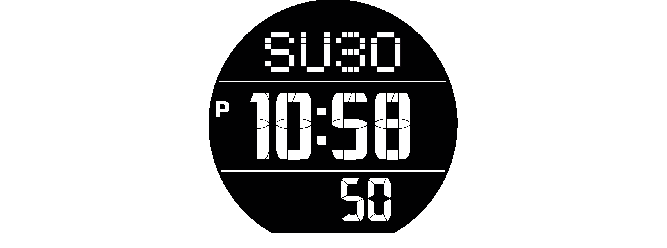
To illuminate the display in Timepiece Mode
Press (and immediately release) the power button. This will illuminate the display for about two seconds.
To exit the Timepiece Mode (starting up Android Wear)
Hold down the power button for about two seconds.

 Top of page
Top of page