Practical Application 1: Using the “Climbing, trekking”: “Every 1000 steps, display "Take a break.".” MOMENT SETTER item
-
1.
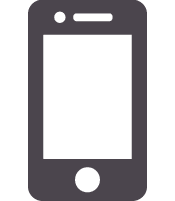 On your Android smartphone, start up CASIO MOMENT SETTER+ app and then tap
On your Android smartphone, start up CASIO MOMENT SETTER+ app and then tap  .
. -
2.
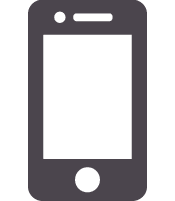 Tap “Climbing, trekking”.
Tap “Climbing, trekking”. -
3.
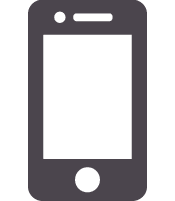 Scroll the menu downwards, and then tap the checkbox to the left of “Every 1000 steps, display "Take a break.".” to select it (
Scroll the menu downwards, and then tap the checkbox to the left of “Every 1000 steps, display "Take a break.".” to select it ( ).
). -
- You can skip steps 4 and 5 if you do not need to change conditions.
-
4.
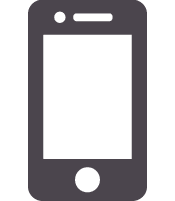 On the right end of the same line, tap
On the right end of the same line, tap  .
. -
5.
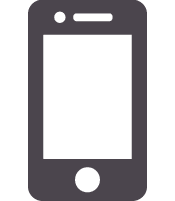 On the criteria setting screen that appears, specify the number of steps and the message to be displayed, and then tap “Save”.
On the criteria setting screen that appears, specify the number of steps and the message to be displayed, and then tap “Save”. -
6.
 When you set out on your climb or trek, start up the Activity app on the watch.
When you set out on your climb or trek, start up the Activity app on the watch. -
- Hold down the power button for about two seconds to display a list of apps. Scroll the list until “Activity” is displayed and then tap “Activity”.
-
7.
 If the “Climbing, trekking” START screen is not displayed, swipe from left to right until it is.
If the “Climbing, trekking” START screen is not displayed, swipe from left to right until it is. -
8.
 Tap “START”.
Tap “START”. -
- This starts measurement and displays the “Climbing, trekking” timing screen.
- A step count mountain climbing or trekking is started from this point, so the message “Take a break.” (or another message you specified in step 5) will appear every 1,000 steps (or the number of steps you specified in step 5).
-
9.
 Press the power button to return to the Home Screen (watch face screen).
Press the power button to return to the Home Screen (watch face screen). -
- Leaving the Activity app timing screen on the display may cause you to miss MOMENT SETTER notifications. To avoid this, return the watch to the Home Screen at this time.
- To display the Activity app timing screen again, perform the steps below.
- 1.
-
Swipe the touch screen from the bottom to top to display the Activity app card.
- 2.
-
Swipe the card from right to left. On the screen that appears, tap
 .
.
-
10.
 After you are finished mountain climbing or trekking, swipe the touch screen showing the ongoing timing operation from right to left. On the screen that appears, tap “STOP”.
After you are finished mountain climbing or trekking, swipe the touch screen showing the ongoing timing operation from right to left. On the screen that appears, tap “STOP”. -
- This stops counting of steps while mountain climbing or trekking, so MOMENT SETTER notifications stop.

 Top of page
Top of page