Practical Application 3: Using the “Extras”: “When phone battery becomes 20 % or lower, display a low battery alert.” MOMENT SETTER item
-
1.
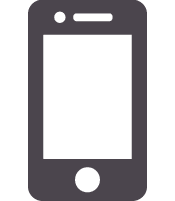 On your Android smartphone, start up CASIO MOMENT SETTER+ app and then tap
On your Android smartphone, start up CASIO MOMENT SETTER+ app and then tap  .
. -
2.
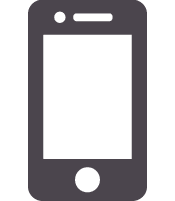 Tap “Extras”.
Tap “Extras”. -
3.
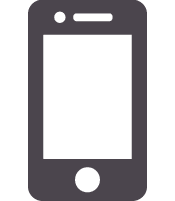 Tap “When phone battery becomes 20 % or lower, display a low battery alert.” to select it (
Tap “When phone battery becomes 20 % or lower, display a low battery alert.” to select it ( ).
). -
- You can skip steps 4 and 5 if you do not need to change conditions.
-
4.
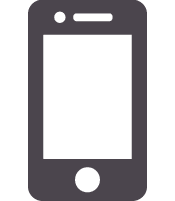 On the right end of the same line, tap
On the right end of the same line, tap  .
. -
5.
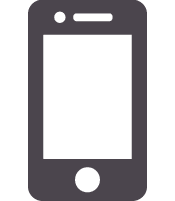 On the criteria setting screen that appears, enter a percentage value for the remaining battery charge and then tap “Save”.
On the criteria setting screen that appears, enter a percentage value for the remaining battery charge and then tap “Save”.
 There is no particular operation required on the watch. The watch will display the smartphone battery charge level whenever the remaining charge becomes 20% (or the value you input in step 5) while there is connection between the watch and smartphone.
There is no particular operation required on the watch. The watch will display the smartphone battery charge level whenever the remaining charge becomes 20% (or the value you input in step 5) while there is connection between the watch and smartphone.

 Top of page
Top of page