Registration Details
The “Save daily activity records” setting must be enabled in order to use “My Graph”. Enabling “Save daily activity records” increases power consumption, so it is recommended that you disable it when not using My Graph.
-
1.
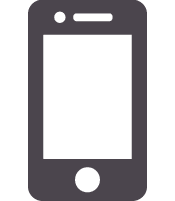 In the upper left corner of the screen, tap
In the upper left corner of the screen, tap  . On the menu that appears, tap “Registration details”.
. On the menu that appears, tap “Registration details”. -
2.
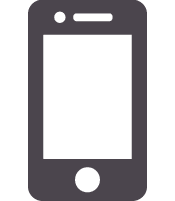 Tap the checkbox to the left of “Save daily activity records” to toggle it between enabled (
Tap the checkbox to the left of “Save daily activity records” to toggle it between enabled ( ) and disabled (
) and disabled ( ).
). -
- Disabling “Save daily activity records” while My Graph is enabled will force My Graph to be disabled.
-
3.
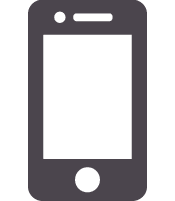 After you configure the settings you want, tap
After you configure the settings you want, tap  on the left edge of the screen.
on the left edge of the screen.

 Top of page
Top of page