Specifying Daily Targets
You can use the procedure in this section to specify daily target values for your distance, calories, and step count.
The setting ranges of each item are shown below.
- Distance: Up to 199.0 km in 1.0 km units
- Calories: 60,000 kcal in 10 kcal units
- Steps: 99,900 steps in 100-step units
You can select the distance and calorie units you want to use.
-
1.Enter the Timekeeping Mode.
-
2.Hold down (A) for at least two seconds.
-
Release the button when [SET] stops flashing.

-
3.Press (A).
-
You can use the screen that appears to specify the distance unit.
-
4.Press (E) to select [km] (kilometers) or [mi] (miles).
-
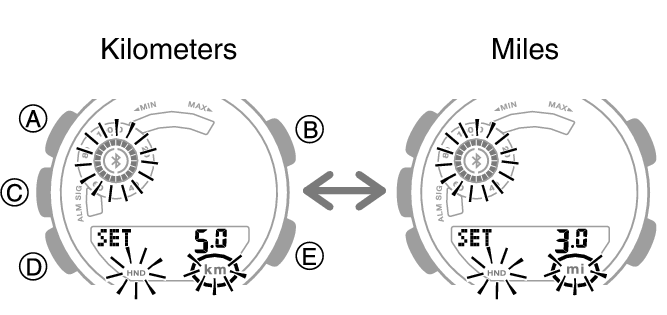
-
5.Press (D).
-
You can use the screen that appears to specify a target distance value.
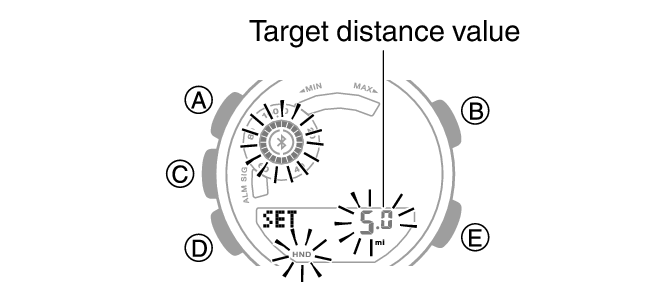
-
6.Use (E) and (B) to specify a target distance value.
-
7.Press (D).
-
You can use the screen that appears to specify the calorie unit.
-
8.Use (E) to select [kcal] (kilocalories) or [kJ] (kilojoules).
-
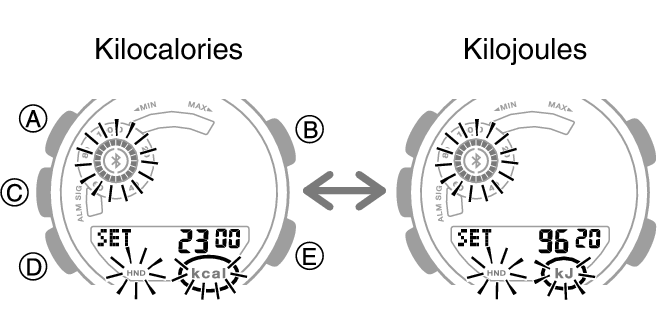
-
9.Press (D).
-
You can use the screen that appears to specify a daily target calorie value.
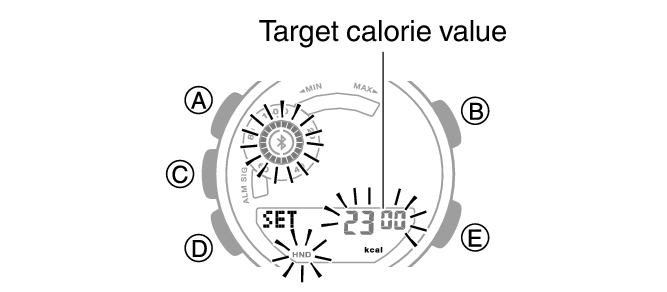
-
10.Use (E) and (B) to specify a target calorie value .
-
11.Press (D).
-
You can use the screen that appears to specify a daily step count value.
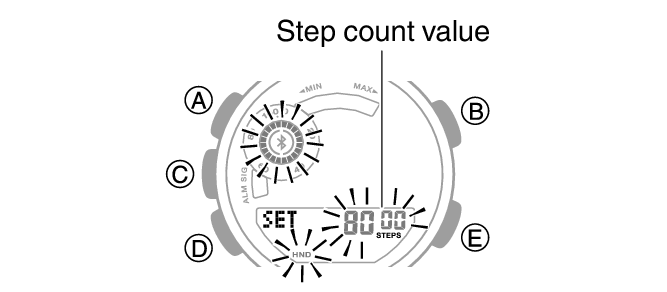
-
12.Use (E) and (B) to specify a daily step count value.
-
13.Press (A) to complete the setting operation.

 Top of page
Top of page