Enabling Phone Notification Receipt
Use CASIO WATCHES to configure settings to have phone notifications (incoming calls, mail, social networking sites, etc.) received by the watch.
Check the connection
- Make sure the
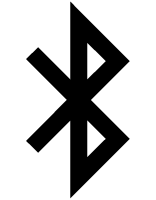 symbol is shown on the watch display when you perform the procedure below. If
symbol is shown on the watch display when you perform the procedure below. If 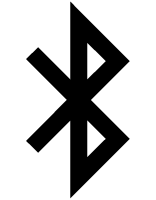 is not displayed, refer to the information at the link below.
is not displayed, refer to the information at the link below.
-
1.
 Tap the “CASIO WATCHES” icon.
Tap the “CASIO WATCHES” icon. -
2.
 Tap the “My Watch” tab.
Tap the “My Watch” tab. -
3.
 Select “GBA-900” and tap it.
Select “GBA-900” and tap it. -
4.
 Select the setting you want to change and then perform the operation shown on the screen.
Select the setting you want to change and then perform the operation shown on the screen.

 Top of page
Top of page