Viewing Life Log Data
The CASIO WATCHES phone app can be used to view the information below, which is measured by the watch.
- Daily, weekly, or monthly number of steps and calories burned
Check the connection
- Make sure the
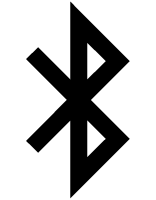 symbol is shown on the watch display when you perform the procedure below. If
symbol is shown on the watch display when you perform the procedure below. If 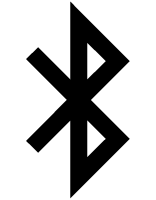 is not displayed, refer to the information at the link below.
is not displayed, refer to the information at the link below.
-
1.
 Tap the “CASIO WATCHES” icon.
Tap the “CASIO WATCHES” icon. -
2.
 Tap the “My Page” tab.
Tap the “My Page” tab. -
3.
 Tap the “LIFE LOG” widget.
Tap the “LIFE LOG” widget. -
Open the LIFE LOG page and check the details.

 Top of page
Top of page