Viewing Data Records
You can use the operation below to view split times and lap times.
-
1.Enter the Recall Mode.
-
Along with the total time, the watch also can display total distance, average pace, or total calories.
- You can navigate between display screens by pressing (C).
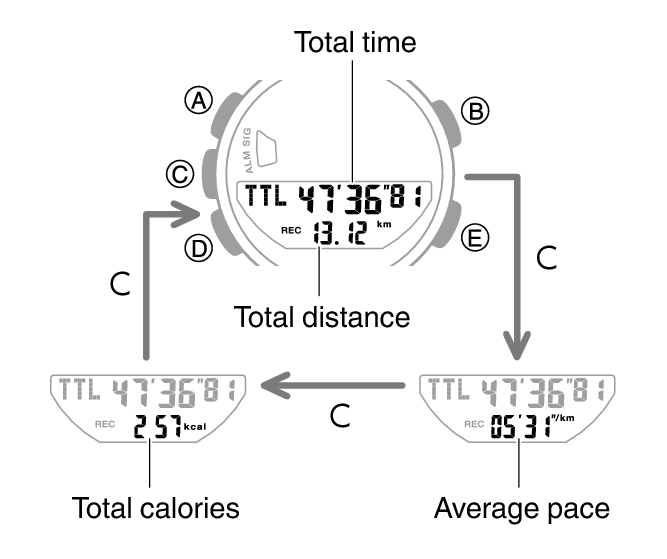
-
2.Press (E).
-
This displays details about the latest training data.
- You can navigate between display screens by pressing (C).

- Press (A) to toggle the measurement value display between lap time and split time.

-
3.Press (E) to navigate through measurement numbers.
-
- Each press of (E) goes from [L01] to the next measurement number.
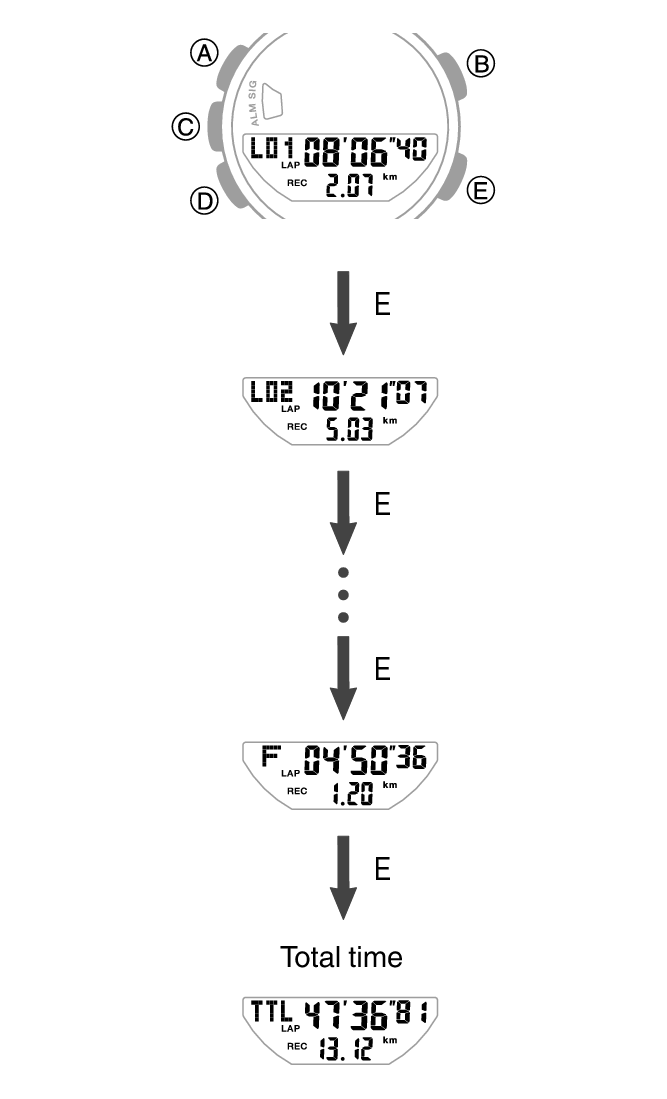
- Pressing (E) while the final record is displayed will display the total time screen.

 Top of page
Top of page