Creating Your Profile
You can configure settings for the profile items listed below on the watch.
- Height
- Weight
- Gender
- Date of birth
- Height unit
- Weight unit
-
1.Enter the Timekeeping Mode.
-
2.Hold down (A) for at least two seconds.
-
Release the button when [SET] stops flashing.
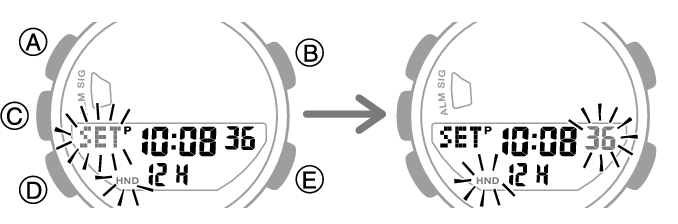
-
3.Press (A).
-
This displays the distance target unit setting screen.
-
4.Press (D) five times.
-
You can use the screen that appears to specify the height unit.
-
5.Press (E) to select [cm] (centimeters) or feet and inches.
-
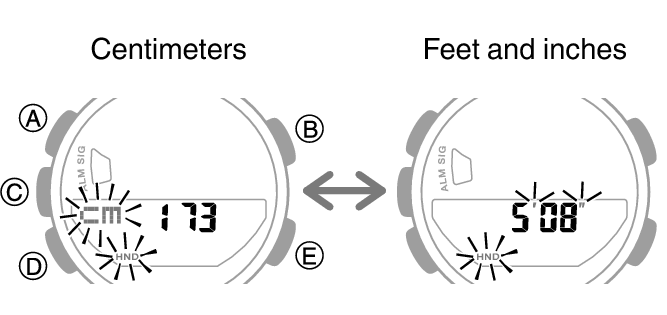
-
6.Press (D).
-
On the screen that appears, you can record your height.

-
7.Use (E) and (B) to input your height.
-
- If you selected feet and inches as the height unit, you should also specify an inch value. To switch back to the feet setting, press (D).
-
8.Press (D).
-
On the screen that appears, you can specify the weight unit.
-
9.Press (E) to select [kg] (kilograms) or [lb] (pounds).
-
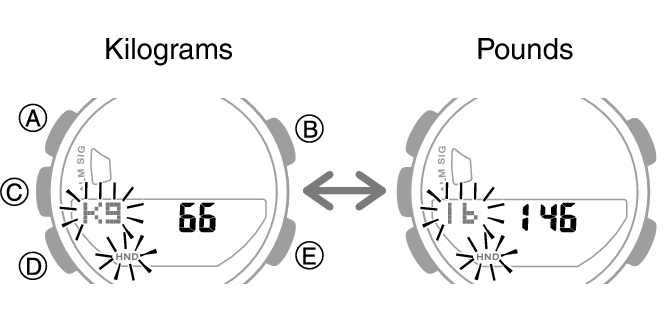
-
10.Press (D).
-
On the screen that appears, you can record your weight.

-
11.Use (E) and (B) to input your weight.
-
12.Press (D).
-
On the screen that appears, you can record your gender.
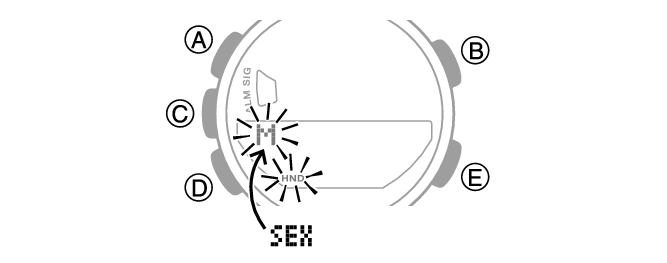
-
13.Press (E) to select [M] (male) or [F] (female).
-
14.Press (D).
-
On the screen that appears, you can record your birth year.

-
15.Use (E) and (B) to specify your birth year.
-
16.Press (D).
-
On the screen that appears, you can record your birth month.

-
17.Use (E) and (B) to specify your birth month.
-
18.Press (D).
-
On the screen that appears, you can record your birth day.

-
19.Use (E) and (B) to specify your birth day.
-
20.Press (A) to complete the setting operation.

 Top of page
Top of page