Configuring Alarm Settings
-
1.Enter the Alarm Mode.
-
2.Press (C) to scroll through alarm numbers ([-1] to [-5]) until the alarm you want to configure is displayed.
-
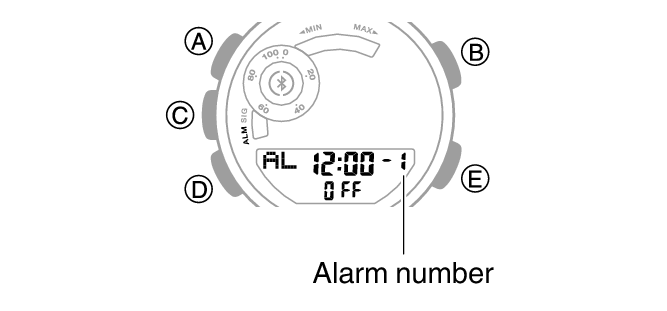
-
3.Hold down (A) for at least two seconds.
-
This causes the hours digits to flash.
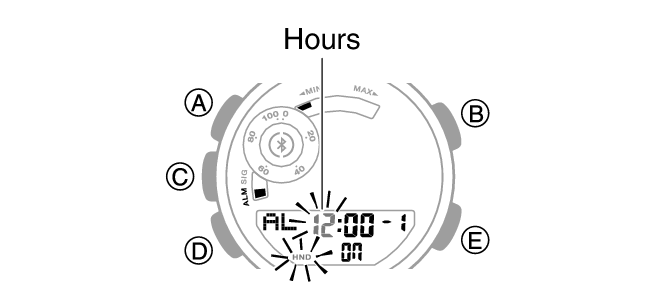
-
4.Use (E) and (B) to change the hour setting.
-
- If you are using 12-hour timekeeping, [P] indicates p.m.
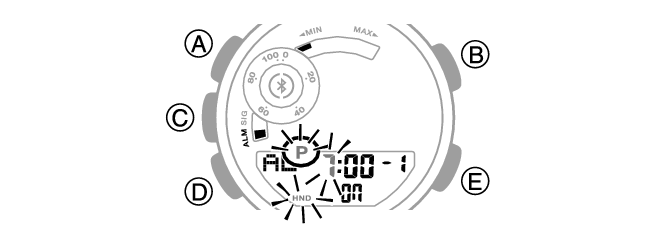
-
5.Press (D).
-
This causes the minutes digits to flash.
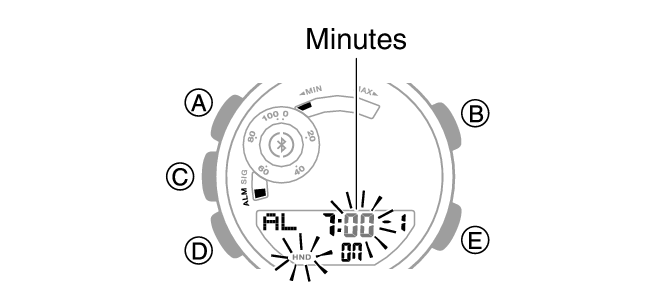
-
6.Use (E) and (B) to set the minute setting.
-
7.Press (A) to complete the setting operation.
-
- This causes the segment corresponding to the alarm you turned on to appear in the Graphic Indicator B.
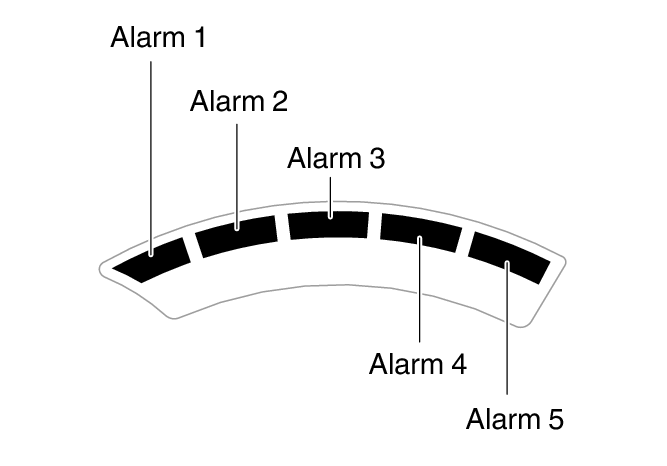
-
8.Hold down (D) for at least two seconds to return to the Timekeeping Mode.
To stop the alarm
To stop the alarm after it starts to sound when an alarm time is reached, press any button.

 Top of page
Top of page