Measuring a Split Time
-
1.Enter the Stopwatch Mode.
-
2.Press (A) to display [SPL].
-

-
3.Use the operations below to measure elapsed time.
-
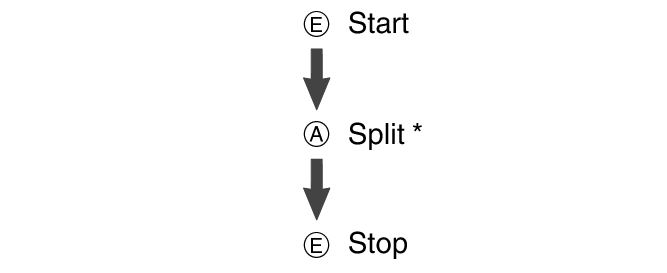
* Each press of (A) displays, for about eight seconds, the time elapsed (lap time) since the last lap time operation. The lap time is displayed for about eight seconds, followed by the currently elapsed time (split time).
- Elapsed time is shown in 1/100-second units for the first hour of the measurement. After the first hour, elapsed time is shown in one-second units.
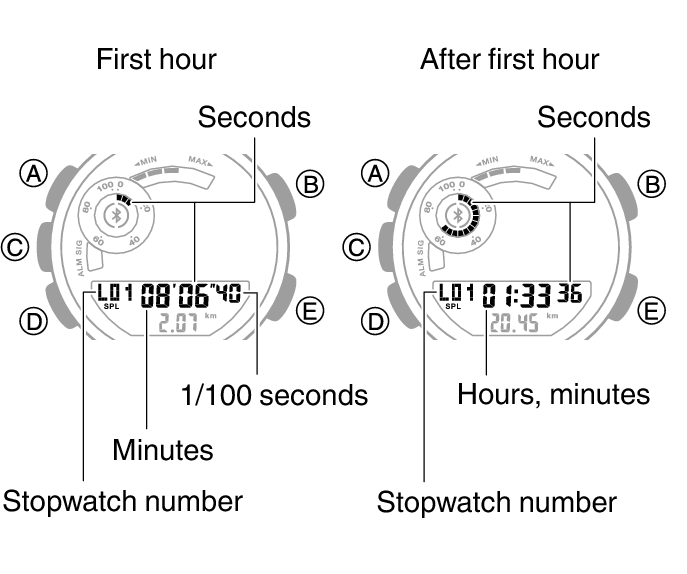
-
4.Press (A) to reset the measurement time to all zeros.

 Top of page
Top of page