Graphic Display Area
Graphic display area operation is linked with operations in each watch mode.
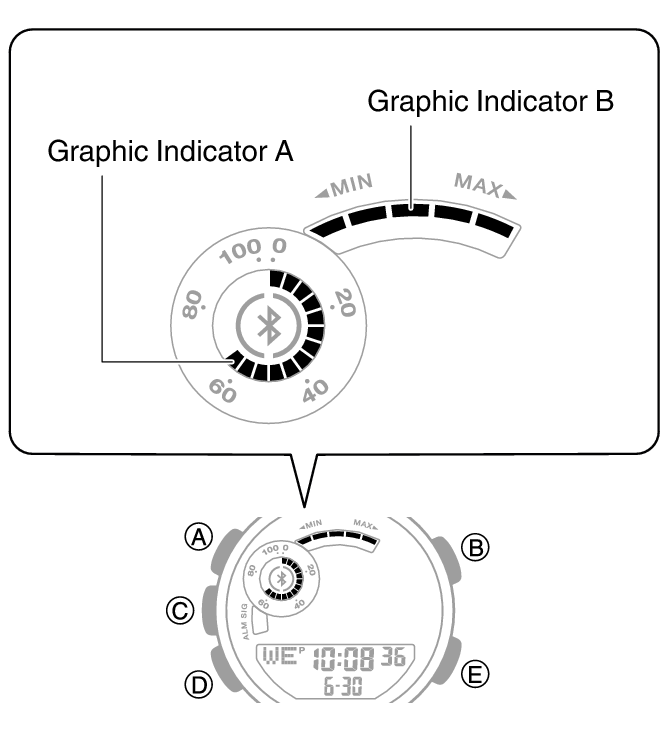
Graphic Indicator A
Timekeeping Mode
Displaying Life Log data will also cause a progress value to appear. For other types of display, it changes with the count of the current time’s seconds.
Stopwatch Mode
While Auto Lap is enabled, Graphic Indicator A shows the progress of each lap in terms of distance.
While Auto Lap is disabled, Graphic Indicator A shows the seconds of the elapsed time measured by the stopwatch.
Timer Mode
The Graphic Indicator A shows the percentage of the countdown that remains.
Dual Time
Movement is synchronized with the Dual Time seconds.
Graphic Indicator B
Timekeeping Mode, Stopwatch Mode, Dual Time
Indicates one of five exercise intensity levels.
Alarm Mode
Turning on an alarm (1 to 5) will display the segment of the Graphic Indicator B that corresponds to the alarm’s number.
Timer Mode
While the programmable timer is enabled, the segment of the Graphic Indicator B that corresponds to the number of that is currently in operation will flash. The segments of the other timers will be displayed without flashing.

 Top of page
Top of page