Checking the On/Off Status of Programmable Timers
In the Timer Mode, you can find out if each of the programmable timers is turned on or off by checking Graphic Indicator B.
The current status of a programmable timer is indicated by whether the indicator segment of the program number is displayed, flashing, or not displayed.
Graphic Indicator B
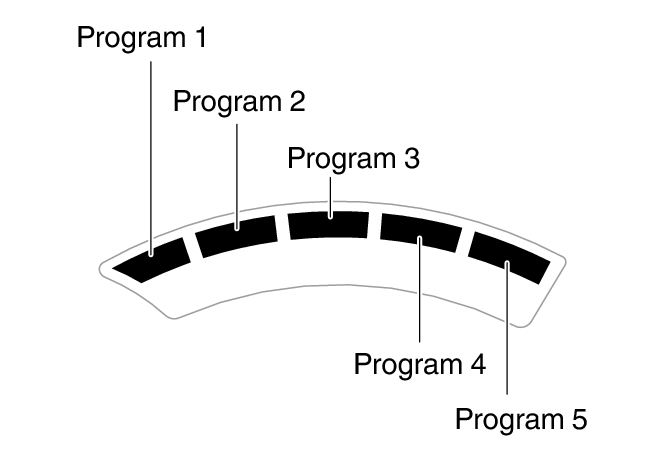
|
Programmable timer status |
Graphic |
|
Not programmed |
Not displayed |
|
Programmed |
Displayed |
|
Operation in progress/Auto Start |
Flashing * |
|
Paused |
Flashing |
|
Timer settings being configured |
* Segment disappears when the program is complete.
Example Display
Program 1, 2, 4: Programmed
Program 3, 5: Not programmed
Program 2: Timer countdown operation in progress
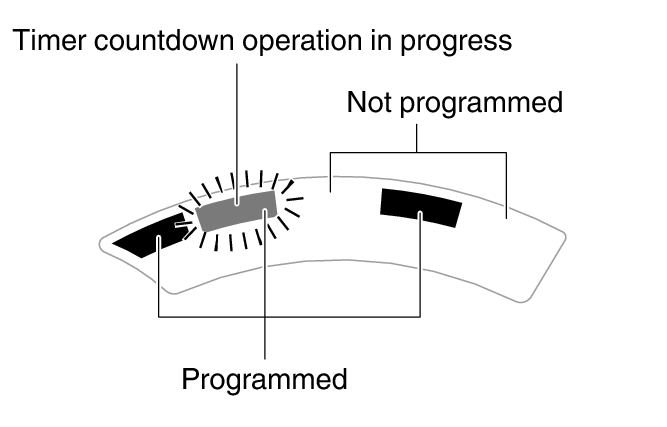

 Top of page
Top of page