General Guide
Click (or touch) ![]() to view description.
to view description.

A button
Pressing this button in any mode cycles between displays.
While a setting screen is displayed, pressing this button scrolls available menu items upwards.
C button
Hold down this button for at least one second to return to the Timekeeping Mode. Pressing this button while a run timing operation is in progress returns to the run timing screen.
Pressing this button while a setting screen is displayed scrolls available menu items downwards.
E button
Press to turn on illumination.
B button
In the Timekeeping Mode, pressing this button enters the Training Mode.
Pressing this button while any mode’s setting screen is displayed applies all of the screen’s pending settings or changes.
D button
In other modes, pressing this button returns to the Timekeeping Mode.
While configuring settings, pressing this button goes back to the previous screen.
Search by Topic
Search by Function
Basic Functions
Adjusting the Current Time Setting
CASIO WATCHES
Phone Notifications
Training Function
Training Log
World Time
Stopwatch
Timer
Alarm
Illumination
Other Functions
Other Information