Module No. 3506
Configuring the Summer Time Setting
-
Enter the Timekeeping Mode.
-
Hold down (A) for at least two seconds.
-
Use (A) and (C) to move the pointer to [WORLD TIME].
-
Press (B).
-
Use (A) and (C) to move the pointer to [DST].
-
Press (B).
-
Use (A) and (C) to select a summer time setting.
-
Press (B) to complete the setting operation.
-
Press (D) twice to exit the setting screen.
This displays the Timekeeping Mode setting screen.

This displays the World Time setting screen.
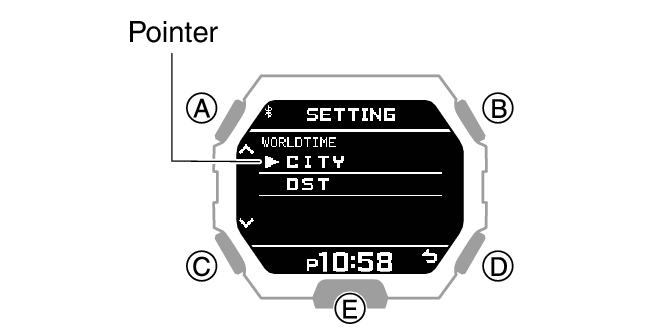
|
[AUTO] |
The watch switches between standard time and summer time automatically. |
|
[OFF] |
The watch always indicates standard time. |
|
[ON] |
The watch always indicates summer time. |
After the setting operation is complete, [SETTING COMPLETED] will appear for a few seconds, and then the World Time setting screen will re-appear.
Note
The initial factory default summer time setting for all cities is [AT (AUTO)]. In many cases, [AT (AUTO)] lets you use the watch without switching manually between summer time and standard time.
While [UTC] is selected as the city, you will not be able to change or check the summer time setting.
