Module No. 3506
Deleting Log Data
Deleting a Particular Log Data Record
-
Enter the Training Log Mode.
-
Press (B).
-
Use (A) and (C) to move the pointer to the data you want to delete.
-
Hold down (A) for at least two seconds.
-
Use (A) and (C) to move the pointer to [ONE].
-
Press (B).
-
Use (A) and (C) to move the pointer to [EXECUTE].
-
Press (B).

This displays the training log list.
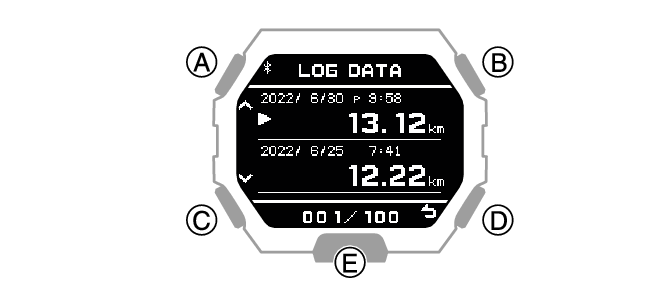
This displays a delete menu.
To cancel log data deletion, move the pointer to [CANCEL].
After the data delete operation is complete, [DELETE COMPLETED] will appear for a few seconds, and then the Training Log Mode screen will re-appear.
Deleting All Log Data Records
-
Enter the Training Log Mode.
-
Press (B).
-
Hold down (A) for at least two seconds.
-
Use (A) and (C) to move the pointer to [ALL].
-
Press (B).
-
Use (A) and (C) to move the pointer to [EXECUTE].
-
Press (B).
-
Use (A) and (C) to move the pointer to [YES].
-
Press (B).

This displays the training log list.
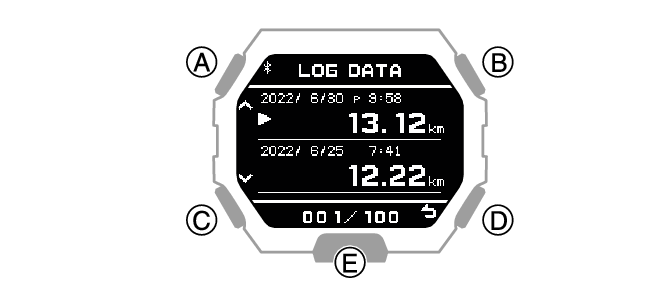
This displays a delete menu.
To cancel log data deletion, move the pointer to [CANCEL].
This displays a confirmation screen.
After the data delete operation is complete, [DELETE COMPLETED] will appear for a few seconds, and then the Training Log Mode screen will re-appear.
