Module No. 3506
Viewing Recorded Log Data Records
-
Enter the Training Log Mode.
-
Press (B).
-
Use (A) and (C) to move the pointer to the log data record you want to view.
-
Press (B).
-
Use (A) and (C) to move the pointer to the item whose details you want to view.
-
Press (B).
-
Hold down (C) for at least one second to return to the Timekeeping Mode.

This displays the training log list.
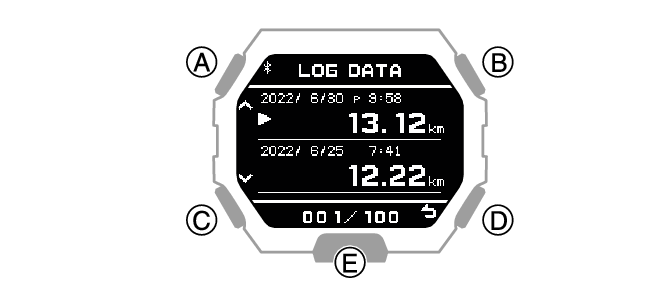
This displays the selected log data items.

This displays details about the selected item.

You can use (A) and (C) to scroll screen contents.
Note
Pressing (D) during the above procedure will go back one screen.
