Module No. 3506
Counting Steps
If you are wearing the watch correctly, the watch will count your steps as you walk or engage in your normal daily activities.
Important!
Since this watch is a wrist-worn device, it may detect non-step movements and count them as steps. Also, abnormal arm movements while walking may cause a miss count of steps.
Getting Ready
To enable the most accurate step count, wear the watch with the face on the outside of your wrist and tighten the band securely. A loose band may make it impossible to obtain correct measurement.
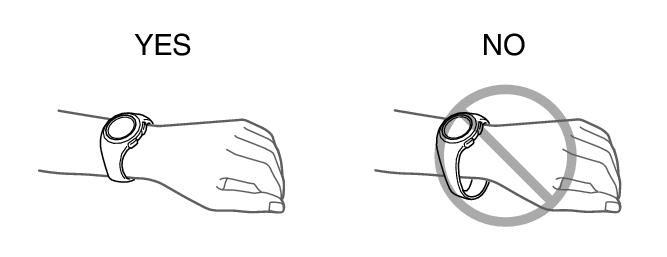
Counting Steps
The pedometer will start counting your steps when you start walking.
To check the step count
Display the TIME+DAILY screen.
Note
The step count can show a value up to 99,999 steps. If the step count exceeds 99,999, the maximum value (99,999) remains on the display.
To prevent miscounts, the displayed count does not increase for about 10 seconds after you start walking. After you have been walking for about 10 seconds, the correct count appears, including the steps you took during the previous 10 seconds.
The step count is reset to zero at midnight each day.
To save power, measurement stops automatically if you take off the watch (no watch movement) and do not perform any operation for two or three minutes.
