Module No. 3506
Setting a Start Time
The start time can be set in 1-second units up to 60 minutes.
-
Enter the Timer Mode.
-
Hold down (A) for at least two seconds.
-
Use (A) and (C) to specify the number of timer repeats (Auto Repeat).
-
Press (B).
-
Use (A) and (C) to specify the position of the timer in the sequence.
-
Press (B).
-
Use (A) and (C) to change the minutes setting.
-
Press (B).
-
Use (A) and (C) to change the seconds setting.
-
Press (B).
-
Use (A) and (C) to select whether or not you want to save your current settings.
-
Press (B) to complete the setting operation.
This displays the number of timer repeats (1 to 20) setting screen.
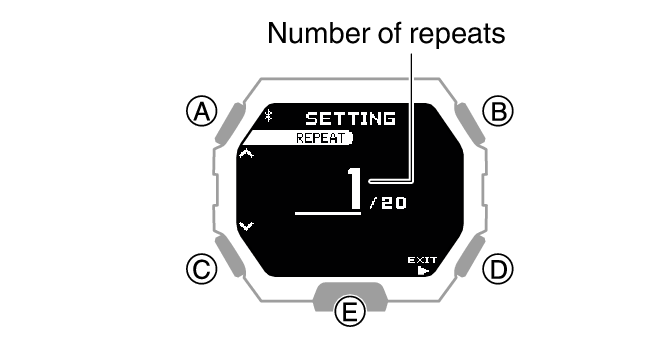

This causes a cursor to appear under the minutes setting.

This moves the cursor to the seconds setting.

|
[YES] |
Saves current settings. |
|
[NO] |
Discards current settings. |
|
[RETURN] |
Returns to the number of repeats setting. |
After the setting operation is complete, [SETTING COMPLETED] will appear for a few seconds, and then the Timer Mode screen will re-appear.
Note
To exit the timer setting operation at any point, press (D) and advance to step 11.
