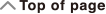fx-115ES PLUS
fx-991ES PLUS C
(2nd edition / NATURAL-V.P.A.M.)
Before Using the Calculator
Calculation Modes and Calculator Setup
Inputting Expressions and Values
- ▶Basic Input Rules
- ▶Inputting with Natural Display
- ▶√ Form Calculation Range
- ▶Using Values and Expressions as Arguments (Natural Display only)
- ▶Overwrite Input Mode (Linear Display only)
- ▶Correcting and Clearing an Expression
Basic Calculations
- ▶Toggling Calculation Results
- ▶Fraction Calculations
- ▶Percent Calculations
- ▶Degree, Minute, Second (Sexagesimal) Calculations
- ▶Multi-Statements
- ▶Using Engineering Notation
- ▶Remainder Calculations
- ▶Recurring Decimal Calculations
- ▶Prime Factorization
- ▶Calculation History and Replay
- ▶Using Memory Functions
Function Calculations
- ▶Pi (π), Natural Logarithm Base e
- ▶Trigonometric Functions
- ▶Hyperbolic Functions
- ▶Angle Unit Conversion
- ▶Exponential Functions
- ▶Logarithmic Functions
- ▶Power Functions and Power Root Functions
- ▶Integration Calculations
- ▶Differential Calculations
- ▶Σ Calculations
- ▶Π Calculations
- ▶Rectangular-Polar Coordinate Conversion
- ▶Factorial Function (!)
- ▶Absolute Value Function (Abs)
- ▶Random Number (Ran#)
- ▶Random Integer (RanInt#)
- ▶Permutation (nPr) and Combination (nCr)
- ▶Rounding Function (Rnd)
- ▶Greatest Common Divisor (GCD) and Least Common Multiple (LCM)
- ▶Integer Part of a Value (Int) and Largest Integer that does not Exceed a Value (Intg)
- ▶Using CALC
- ▶Using SOLVE
- ▶Scientific Constants
- ▶Metric Conversion
Using Calculation Modes
- ▶Complex Number Calculations (CMPLX)
- ▶Statistical Calculations (STAT)
- ▶Base-n Calculations (BASE-N)
- ▶Equation Calculations (EQN)
- ▶Matrix Calculations (MATRIX)
- ▶Creating a Numerical Table from Two Functions (TABLE)
- ▶Vector Calculations (VECTOR)
- ▶Inequality Calculations (INEQ)
- ▶Using VERIFY (VERIF)
- ▶Distribution Calculations (DIST)
Technical Information
- ▶Errors
- ▶Before Assuming Malfunction of the Calculator...
- ▶Replacing the Battery
- ▶Calculation Priority Sequence
- ▶Calculation Ranges, Number of Digits, and Precision
- ▶Specifications
- ▶Verifying the Authenticity of Your Calculator
Frequently Asked Questions
Precautions
Be sure to read the following safety precautions before using the calculator.
Safety Precautions
|
|
|
|
|
|
Observe the precautions below. Failure to do so can cause a battery to rupture, creating the risk of fire, personal injury, and soiling of nearby objects by leaking fluid.
|
Use only the type of battery that is specified for this product. Do not burn a battery or dispose of it in an incinerator, or by mechanical crushing or cutting. Do not subject a battery to excessively high or low temperatures during use, storage, or transport. Do not subject a battery to excessively low barometric pressure during use, storage, or transport. |
Handling Precautions
Important!
Removing or replacing the battery will cause all of the calculator’s memory contents to be deleted.
Products sold in the US and Canada: For safety reasons, please do not replace the battery yourself. Always leave battery replacement up to an authorized CASIO service center.
Even if the calculator is operating normally, replace the battery via an authorized CASIO service center according to the schedule shown below. Continued use after the specified number of years may result in abnormal operation.
fx-115ES PLUS/fx-991ES PLUS C: Every three years
If the display becomes dim and difficult to read, or if nothing appears on the display when you press  (especially when lighting is dim), you probably need to have the battery replaced.
(especially when lighting is dim), you probably need to have the battery replaced.
A dead battery can leak, causing damage to and malfunction of the calculator. Do not try using the calculator while the battery is completely dead.
The battery that comes with the calculator discharges slightly during shipment and storage. Because of this, it may require replacement sooner than the normal expected battery life.
Avoid use and storage of the calculator in areas subjected to temperature extremes, and large amounts of humidity and dust.
Do not subject the calculator to excessive impact, pressure, or bending.
Never try to take the calculator apart.
Use a soft, dry cloth to clean the exterior of the calculator.
Whenever discarding the calculator or batteries, be sure to do so in accordance with the laws and regulations in your particular area.


 Button Type and Coin Type Battery Precautions
Button Type and Coin Type Battery Precautions