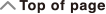fx-100MS/fx-570MS/
fx-991MS/
(2nd edition / S-V.P.A.M.)
Before Using the Calculator
Calculation Modes and Calculator Setup
Basic Calculations
- ▶Inputting Expression and Values
- ▶Arithmetic Calculations
- ▶Fraction Calculations
- ▶Percent Calculations
- ▶Degree, Minute, Second (Sexagesimal) Calculations
- ▶Multi-Statements
- ▶Using Engineering Notation
- ▶Using Engineering Symbols
- ▶Calculation History and Replay
- ▶Using Memory Functions
Function Calculations
- ▶Pi (π), Natural Logarithm Base e
- ▶Trigonometric Functions, Inverse Trigonometric Functions
- ▶Hyperbolic Functions, Inverse Hyperbolic Functions
- ▶Angle Unit Conversion
- ▶Exponential Functions, Logarithmic Functions
- ▶Power Functions and Power Root Functions
- ▶Integration Calculations
- ▶Differential Calculations
- ▶Rectangular-Polar Coordinate Conversion
- ▶Factorial (!)
- ▶Random Number (Ran#)
- ▶Permutation (nPr) and Combination (nCr)
- ▶Rounding function (Rnd)
- ▶Using CALC
- ▶Using SOLVE
- ▶Scientific Constants (fx-570MS/fx-991MS only)
- ▶Metric Conversion (fx-570MS/fx-991MS only)
Using Calculation Modes
- ▶Complex Number Calculations (CMPLX)
- ▶Statistical Calculations (SD, REG)
- ▶Base-n Calculations (BASE)
- ▶Equation Calculations (EQN)
- ▶Matrix Calculations (MAT) (fx-570MS/fx-991MS only)
- ▶Vector Calculations (VCT) (fx-570MS/fx-991MS only)
Technical Information
Statistical Calculations (SD, REG)
Normal Distribution (SD)
Use the  key to enter the SD Mode when you want to perform a calculation involving normal distribution.
key to enter the SD Mode when you want to perform a calculation involving normal distribution.


 (SD)
(SD)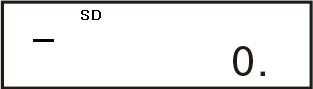
In the SD Mode and REG Mode, the  key operates as the
key operates as the  key.
key.
Press 
 (DISTR), which produces the screen shown below.
(DISTR), which produces the screen shown below.
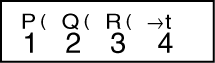
Input a value from  to
to  to select the probability distribution calculation you want to perform.
to select the probability distribution calculation you want to perform.
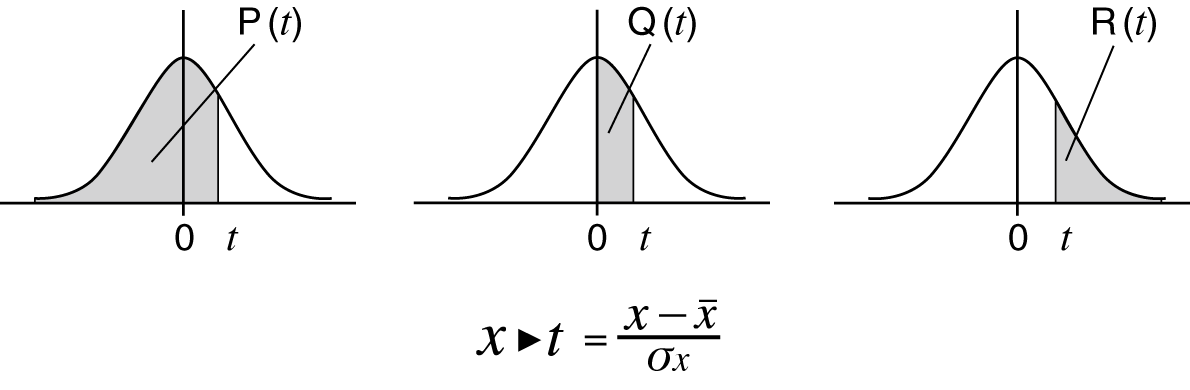
Example: To determine the normalized variate ( t) for x = 53 and normal probability distribution P(t) for the following data: 55, 54, 51, 55, 53, 53, 54, 52
t) for x = 53 and normal probability distribution P(t) for the following data: 55, 54, 51, 55, 53, 53, 54, 52
( t = -0.284747398, P(t) = 0.38974 )
t = -0.284747398, P(t) = 0.38974 )
In the SD Mode:

 (CLR)
(CLR) (Scl)
(Scl) (Stat clear)
(Stat clear)
55 54
54 51
51 55
55 53
53
 54
54 52
52
- 53

 (DISTR)
(DISTR) (
( t)
t)
- -0.284747398

 (DISTR)
(DISTR) (P()
(P() 0
0 28
28

- 0.38974