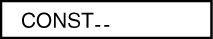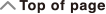fx-100MS/fx-570MS/
fx-991MS/
(2nd edition / S-V.P.A.M.)
Before Using the Calculator
Calculation Modes and Calculator Setup
Basic Calculations
- ▶Inputting Expression and Values
- ▶Arithmetic Calculations
- ▶Fraction Calculations
- ▶Percent Calculations
- ▶Degree, Minute, Second (Sexagesimal) Calculations
- ▶Multi-Statements
- ▶Using Engineering Notation
- ▶Using Engineering Symbols
- ▶Calculation History and Replay
- ▶Using Memory Functions
Function Calculations
- ▶Pi (π), Natural Logarithm Base e
- ▶Trigonometric Functions, Inverse Trigonometric Functions
- ▶Hyperbolic Functions, Inverse Hyperbolic Functions
- ▶Angle Unit Conversion
- ▶Exponential Functions, Logarithmic Functions
- ▶Power Functions and Power Root Functions
- ▶Integration Calculations
- ▶Differential Calculations
- ▶Rectangular-Polar Coordinate Conversion
- ▶Factorial (!)
- ▶Random Number (Ran#)
- ▶Permutation (nPr) and Combination (nCr)
- ▶Rounding function (Rnd)
- ▶Using CALC
- ▶Using SOLVE
- ▶Scientific Constants (fx-570MS/fx-991MS only)
- ▶Metric Conversion (fx-570MS/fx-991MS only)
Using Calculation Modes
- ▶Complex Number Calculations (CMPLX)
- ▶Statistical Calculations (SD, REG)
- ▶Base-n Calculations (BASE)
- ▶Equation Calculations (EQN)
- ▶Matrix Calculations (MAT) (fx-570MS/fx-991MS only)
- ▶Vector Calculations (VCT) (fx-570MS/fx-991MS only)
Technical Information
Scientific Constants (fx-570MS/fx-991MS only)
Your calculator comes with 40 built-in scientific constants that can be used in any mode besides BASE. Each scientific constant is displayed as a unique symbol (such as π), which can be used inside of calculations.
To input a scientific constant into a calculation, press  and then input the two-digit number that corresponds to the constant you want.
and then input the two-digit number that corresponds to the constant you want.
Example: To input the scientific constant c0 (speed of light in a vacuum), and display its value.

 (c0)
(c0)
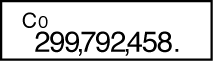
The following shows the two-digit numbers for each of the scientific constants.
| 01 | (mp) proton mass |
|---|---|
| 02 | (mn) neutron mass |
| 03 | (me) electron mass |
| 04 | (mμ) muon mass |
| 05 | (a0) Bohr radius |
| 06 | (h) Planck constant |
| 07 | (μN) nuclear magneton |
| 08 | (μB) Bohr magneton |
| 09 | ( ) Planck constant, rationalized ) Planck constant, rationalized |
| 10 | (α) fine-structure constant |
| 11 | (re) classical electron radius |
| 12 | (λc) Compton wavelength |
| 13 | (γp) proton gyromagnetic ratio |
| 14 | (λcp) proton Compton wavelength |
| 15 | (λcn) neutron Compton wavelength |
| 16 | (R∞) Rydberg constant |
| 17 | (u) atomic mass unit |
| 18 | (μp) proton magnetic moment |
| 19 | (μe) electron magnetic moment |
| 20 | (μn) neutron magnetic moment |
| 21 | (μμ) muon magnetic moment |
| 22 | (F) Faraday constant |
| 23 | (e) elementary charge |
| 24 | (NA) Avogadro constant |
| 25 | (k) Boltzmann constant |
| 26 | (Vm) molar volume of ideal gas |
| 27 | (R) molar gas constant |
| 28 | (c0) speed of light in vacuum |
| 29 | (c1) first radiation constant |
| 30 | (c2) second radiation constant |
| 31 | (σ) Stefan-Boltzmann constant |
| 32 | (ε0) electric constant |
| 33 | (μ0) magnetic constant |
| 34 | (Φ0) magnetic flux quantum |
| 35 | (g) standard acceleration of gravity |
| 36 | (G0) conductance quantum |
| 37 | (Z0) characteristic impedance of vacuum |
| 38 | (t) Celsius temperature |
| 39 | (G) Newtonian constant of gravitation |
| 40 | (atm) standard atmosphere (SI unit: Pa) |
The values are based on CODATA recommended values (2010).