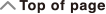fx-100MS/fx-570MS/
fx-991MS/
(2nd edition / S-V.P.A.M.)
Before Using the Calculator
Calculation Modes and Calculator Setup
Basic Calculations
- ▶Inputting Expression and Values
- ▶Arithmetic Calculations
- ▶Fraction Calculations
- ▶Percent Calculations
- ▶Degree, Minute, Second (Sexagesimal) Calculations
- ▶Multi-Statements
- ▶Using Engineering Notation
- ▶Using Engineering Symbols
- ▶Calculation History and Replay
- ▶Using Memory Functions
Function Calculations
- ▶Pi (π), Natural Logarithm Base e
- ▶Trigonometric Functions, Inverse Trigonometric Functions
- ▶Hyperbolic Functions, Inverse Hyperbolic Functions
- ▶Angle Unit Conversion
- ▶Exponential Functions, Logarithmic Functions
- ▶Power Functions and Power Root Functions
- ▶Integration Calculations
- ▶Differential Calculations
- ▶Rectangular-Polar Coordinate Conversion
- ▶Factorial (!)
- ▶Random Number (Ran#)
- ▶Permutation (nPr) and Combination (nCr)
- ▶Rounding function (Rnd)
- ▶Using CALC
- ▶Using SOLVE
- ▶Scientific Constants (fx-570MS/fx-991MS only)
- ▶Metric Conversion (fx-570MS/fx-991MS only)
Using Calculation Modes
- ▶Complex Number Calculations (CMPLX)
- ▶Statistical Calculations (SD, REG)
- ▶Base-n Calculations (BASE)
- ▶Equation Calculations (EQN)
- ▶Matrix Calculations (MAT) (fx-570MS/fx-991MS only)
- ▶Vector Calculations (VCT) (fx-570MS/fx-991MS only)
Technical Information
Equation Calculations (EQN)
Simultaneous Equations
Simultaneous Linear Equations with Two Unknowns:
a1x + b1y = c1
a2x + b2y = c2
Simultaneous Linear Equations with Three Unknowns:
a1x + b1y + c1z = d1
a2x + b2y + c2z = d2
a3x + b3y + c3z = d3
Entering the EQN Mode displays the initial simultaneous equation screen.
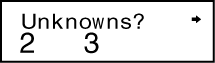
Use this screen to specify 2 or 3 as the number of unknowns, and input values for each of the coefficients.
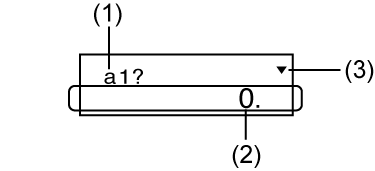
(1) Coefficient name
(2) Element value
(3) Arrow indicates direction you should scroll to view other elements.
Any time until you input a value for the final coefficient (c2 for two unknowns, d3 for three unknowns), you can use the  and
and  keys to move between coefficients on the screen and make changes, if you want.
keys to move between coefficients on the screen and make changes, if you want.
Note that you cannot input complex numbers for coefficients.
Calculation starts and one of the solutions appears as soon as you input a value for the final coefficient.
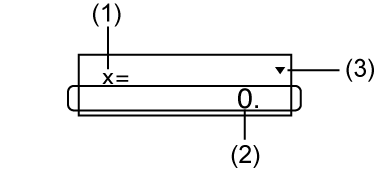
(1) Variable name
(2) Solution
(3) Arrow indicates direction you should scroll to view other solutions.
Press the  key to view other solutions. Use
key to view other solutions. Use  and
and  to scroll between all of the solutions for the equation.
to scroll between all of the solutions for the equation.
Pressing the  key at this point returns to the coefficient input screen.
key at this point returns to the coefficient input screen.
Example: To solve the following simultaneous equations
2x + 3y - z = 15
3x - 2y + 2z = 4
5x + 3y - 4z = 9 (x = 2, y = 5, z = 4)
| (Unknowns?) | 3 |
|---|---|
| (a1?) …. (d1?) | 2 3 3   1 1  15 15  |
| (a2?) …. (d2?) | 3   2 2  2 2  4 4  |
| (a3?) …. (d3?) | 5  3 3   4 4  9 9  |
| (x = 2) |  |
| (y = 5) |  |
| (z = 4) |