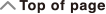fx-100MS/fx-570MS/
fx-991MS/
(2nd edition / S-V.P.A.M.)
Before Using the Calculator
Calculation Modes and Calculator Setup
Basic Calculations
- ▶Inputting Expression and Values
- ▶Arithmetic Calculations
- ▶Fraction Calculations
- ▶Percent Calculations
- ▶Degree, Minute, Second (Sexagesimal) Calculations
- ▶Multi-Statements
- ▶Using Engineering Notation
- ▶Using Engineering Symbols
- ▶Calculation History and Replay
- ▶Using Memory Functions
Function Calculations
- ▶Pi (π), Natural Logarithm Base e
- ▶Trigonometric Functions, Inverse Trigonometric Functions
- ▶Hyperbolic Functions, Inverse Hyperbolic Functions
- ▶Angle Unit Conversion
- ▶Exponential Functions, Logarithmic Functions
- ▶Power Functions and Power Root Functions
- ▶Integration Calculations
- ▶Differential Calculations
- ▶Rectangular-Polar Coordinate Conversion
- ▶Factorial (!)
- ▶Random Number (Ran#)
- ▶Permutation (nPr) and Combination (nCr)
- ▶Rounding function (Rnd)
- ▶Using CALC
- ▶Using SOLVE
- ▶Scientific Constants (fx-570MS/fx-991MS only)
- ▶Metric Conversion (fx-570MS/fx-991MS only)
Using Calculation Modes
- ▶Complex Number Calculations (CMPLX)
- ▶Statistical Calculations (SD, REG)
- ▶Base-n Calculations (BASE)
- ▶Equation Calculations (EQN)
- ▶Matrix Calculations (MAT) (fx-570MS/fx-991MS only)
- ▶Vector Calculations (VCT) (fx-570MS/fx-991MS only)
Technical Information
Complex Number Calculations (CMPLX)
Using a Command to Specify the Calculation Result Format
Either of two special commands ( r∠θ or
r∠θ or  a+bi) can be input at the end of a calculation to specify the display format of the calculation results. The command overrides the calculator's complex number format setting.
a+bi) can be input at the end of a calculation to specify the display format of the calculation results. The command overrides the calculator's complex number format setting.
Example: 1 + i = 1.414213562∠45, 1.414213562∠45 = 1 + i (Angle unit: Deg)
- 1

 (i)
(i)
 (
( r∠θ)
r∠θ)
- r = 1.414213562

 (Re⇔Im)
(Re⇔Im)- θ = ∠45
 2
2
 (∠) 45
(∠) 45
 (
( a+bi)
a+bi)
- Real part = 1

 (Re⇔Im)
(Re⇔Im)- Imaginary part = i