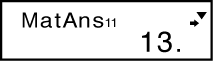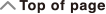fx-100MS/fx-570MS/
fx-991MS/
(2nd edition / S-V.P.A.M.)
Before Using the Calculator
Calculation Modes and Calculator Setup
Basic Calculations
- ▶Inputting Expression and Values
- ▶Arithmetic Calculations
- ▶Fraction Calculations
- ▶Percent Calculations
- ▶Degree, Minute, Second (Sexagesimal) Calculations
- ▶Multi-Statements
- ▶Using Engineering Notation
- ▶Using Engineering Symbols
- ▶Calculation History and Replay
- ▶Using Memory Functions
Function Calculations
- ▶Pi (π), Natural Logarithm Base e
- ▶Trigonometric Functions, Inverse Trigonometric Functions
- ▶Hyperbolic Functions, Inverse Hyperbolic Functions
- ▶Angle Unit Conversion
- ▶Exponential Functions, Logarithmic Functions
- ▶Power Functions and Power Root Functions
- ▶Integration Calculations
- ▶Differential Calculations
- ▶Rectangular-Polar Coordinate Conversion
- ▶Factorial (!)
- ▶Random Number (Ran#)
- ▶Permutation (nPr) and Combination (nCr)
- ▶Rounding function (Rnd)
- ▶Using CALC
- ▶Using SOLVE
- ▶Scientific Constants (fx-570MS/fx-991MS only)
- ▶Metric Conversion (fx-570MS/fx-991MS only)
Using Calculation Modes
- ▶Complex Number Calculations (CMPLX)
- ▶Statistical Calculations (SD, REG)
- ▶Base-n Calculations (BASE)
- ▶Equation Calculations (EQN)
- ▶Matrix Calculations (MAT) (fx-570MS/fx-991MS only)
- ▶Vector Calculations (VCT) (fx-570MS/fx-991MS only)
Technical Information
Matrix Calculations (MAT) (fx-570MS/fx-991MS only)
Matrix Calculation Examples
The following examples use MatA =  and MatB =
and MatB = 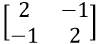 from Example 1, and MatC =
from Example 1, and MatC = 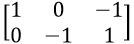 from Example 2. You can input a matrix variable into a key operation by pressing
from Example 2. You can input a matrix variable into a key operation by pressing 
 (MAT)
(MAT) (Mat) and then pressing one of the following number keys:
(Mat) and then pressing one of the following number keys:  (A),
(A), (B),
(B), (C).
(C).
Example 3: 3 × MatA (Matrix scalar multiplication). (Result:  )
)
 3
3 MatA
MatA 
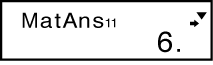
Example 4: Obtain the determinant of MatA (Det(MatA)).


 (MAT)
(MAT)
 (Det) MatA
(Det) MatA 
- 1.
Example 5: Obtain the transposition of MatC (Trn(MatC)). (Result: 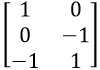 )
)


 (MAT)
(MAT)
 (Trn) MatC
(Trn) MatC 
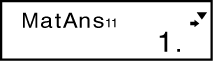
Example 6: Obtain the inverse matrix of MatA (MatA-1). (Result:  )
)
Note: You cannot use  for this input. Use the
for this input. Use the  key to input "-1".
key to input "-1".
 MatA
MatA 

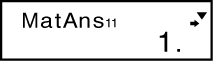
Example 7: Obtain the absolute value of each element of MatB (Abs(MatB)). (Result:  )
)


 (Abs) MatB
(Abs) MatB 
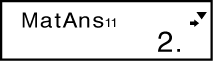
Example 8: Determine the square and cube of MatA (MatA2, MatA3). (Result: MatA2 =  , MatA3 =
, MatA3 =  )
)
Note: You cannot use  for this input. Use
for this input. Use  to specify squaring, and
to specify squaring, and 
 (x3) to specify cubing.
(x3) to specify cubing.
 MatA
MatA 

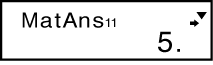
 MatA
MatA 
 (x3)
(x3)