Changing the Background Music of a Highlight Timeline
-
1.In the Timeline View, tap
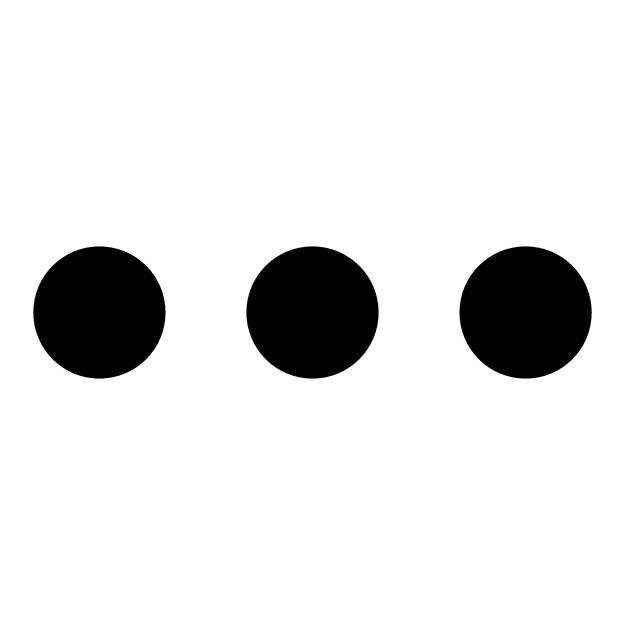 .
. -
2.Tap “Change BGM”.
-
3.Tap the background music you want to change.
-
- This causes a check mark to appear next to the background music title.
- Tapping the icon to the left of a background music title will play a sample of the music.
-
4.Tap “Confirm”.
-
This assigns the selected background music to the Highlight Movie.

 Top of page
Top of page