Adding Images to an Album
-
1.In the Detailed View, tap
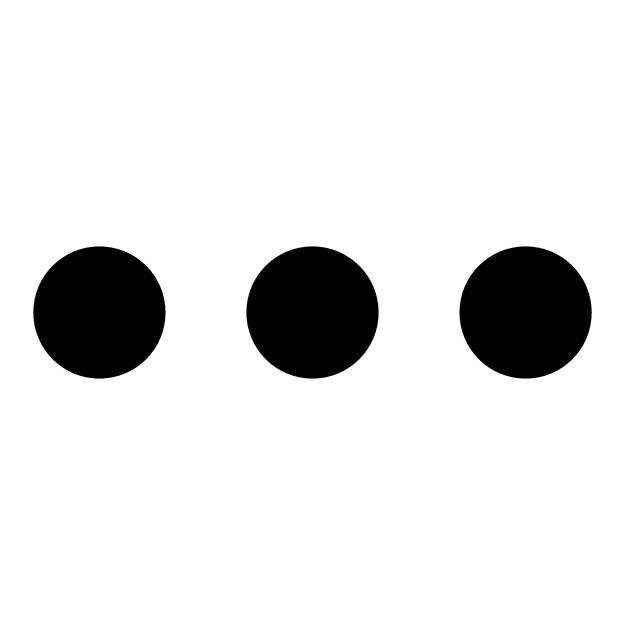 .
. -
2.Tap “Add images to album”.
-
3.Tap the image you want to add.
-
Tapping an image causes a check mark to appear on it.
-
4.Tap “Confirm”.
1.In the Detailed View, tap 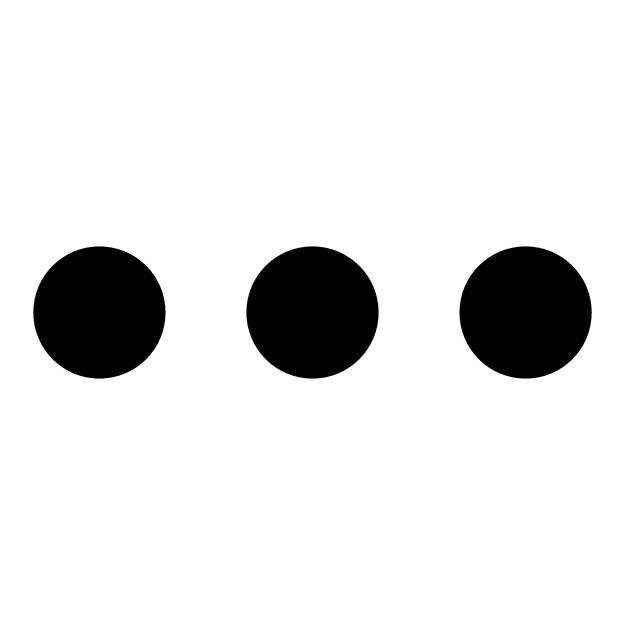 .
.
2.Tap “Add images to album”.
3.Tap the image you want to add.
Tapping an image causes a check mark to appear on it.
4.Tap “Confirm”.